The Basics of Searching
![]()
The Internet has often been referred to as the "information superhighway." This may
be a good analogy, but if so, with it's lack of rules for categorization and organization
of information, it is a highway system with no maps and precious few road signs. In
the early years of the Internet the most common ways of finding information was either
through pure luck of coming across it as you moved around on the net, or by knowing
someone, a local "guru" perhaps, who could point you in the right direction. With the
incredible growth of the Internet over the past few years, and particularly the World
Wide Web, both methods are no longer sufficient to help you find the resources you
need.
In the past several years there has been enormous development in the area of Internet
"search engines," computers or programs which can index and search the various
types of information available on the net. Hundreds of search engines are now
available.
Keywords:
Keywords are simply the words you choose for your search. Choosing the right
words though is not always as simple as it may seem. Assume that you are looking for
information on the actor Robert Redford. If you were limited to only one search
word, you would want to choose Redford, as Robert is a much more common name
and would yield many more unrelated citations, called "hits." Remembering to
subjectively evaluate your keywords will help you narrow the focus of your search
considerably. Luckily, you are not restricted to only one word in a search, you are
able to combine words using Boolean operators.
Boolean Operators: And, Or, Not:
If you search the net using the keyword "telecommunications," you would get a list of
thousands of hits. Searching through that many web pages for the information you
want would take almost as long as if you just randomly surfed. The search would have
done you little good. Too many hits are about as helpful as none at all. Boolean
searching is a method of combining keywords to focus or narrow a search. The
challenge is to combine enough very specific terms to hone your search to retrieve a
manageable number of hits. While the syntax differs among systems, the basic themes
using "Boolean operators"; AND, OR, and NOT, stay the same. If you combine
"rural" and "telecommunications" you might lower the number of hits to 200. If you
combine "education" with "rural and telecommunications," you might get 20 hits,
finally, a manageable number.
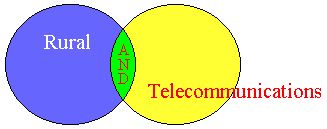
To visualize how the boolean term AND works, imagine two circles intersecting, one
labeled rural and one telecommunications. The small area of intersection represents
those articles which use both words. In this case "AND" returns FEWER hits.
If you specify rural OR telecommunications, this represents the sum of the two circles,
which includes the intersection. "OR" returns MORE hits.
One might specify "rural and telecommunications NOT education" to cut out any
educational rural telecommunications articles.
Almost all search engines include some Boolean options. On basic search engines if
you use more than one word in the keyword blank it will automatically combine them
as if you used AND as the operator. In more advanced systems such a Infoseek you
may have several keyword fields with boolean operators as choices between them, or
you may be able to use symbols, such as the + or - sign, to indicate Boolean terms
such as with Alta Vista. Some search engines simply require you to place a phrase in
quotes (e.g. "rural telecommunications") to indicate the AND search. To determine
exactly how a search engine works, you will need to explore its home page. You
should be able to determine what the default method of searching is, as well as how it
conducts different types of searches. Many search engines do not search every site on
the World Wide Web.
The World Wide Web is expanding at an enormous rate with thousands of new web
pages added every day. At the same time it is also quite dynamic with older sites
disappearing or moving to new addresses, "URLs," on an equally rapid pace. The
dizzying rate of change makes it very difficult to keep track of sites and therefore any
search engine must also incorporate a method of regularly updating its databases.
Search tools fall into several different categories based on the type of information they
contain and how they are maintained. The following sections in this lesson will each
look at different types of search engines.
Activity
Go to the link below and look at the variety of search engines listed. Yahoo, is itself a
form of search engine, called a directory.
http://www.yahoo.com/Computers_and_Internet/World_Wide_Web/Search
ing_the_Web/
![]()
![]()
![]()
![]()