Internet E-mail Basics
![]()
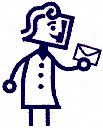 This lesson explains the various parts or header fields in email
messages. It then shows you how to address and send an email
message. It also covers replying to messages, forwarding messages
to other people, and saving message. This lesson explains the various parts or header fields in email
messages. It then shows you how to address and send an email
message. It also covers replying to messages, forwarding messages
to other people, and saving message.Lesson Objectives: - To establish basic Internet messaging skills; editing, sending, receiving, reading, replying, deleting, undeleting, forwarding, and saving messages as files. - To introduce the function of signature files, and create one. Internet E-mail Basics What is email. Reading E-mail At the top of each message is a header with information about the origin, date, and routing of each message. This section explains the meaning of the most important lines in the header. Sending an E-mail Message This section deals with the steps required to send a new email message, reply to someone's message, or forward a message your receive to another. It also explains how to tell if and why a message has failed to be delivered. Including Files You don't always have to type your message while in your email application. You can also include files you've created in your word processor, spreadsheet, or even a graphics program. Saving and Printing an E-mail Message This section deals with how to save an email message. It is possible to save a message either to better organize messages by topic, or so that you can edit and print it using a word processor. Signature Files How and why to create and use a signature file E-mail Etiquette Some does and don'ts when using email. Skillbuilders These are extra exercises designed to help you consolidate some of the concepts introduced in this lesson and to expand on some other interesting areas related to this lesson. Checklist I can: - Send a private message - Send a public message to a mailing list - Tell if a message is private or public - Reply to a message - Forward a message - Delete and undelete a message - Check the address accuracy in a failed mail message - Download a file from any Internet Host files areas - Access the a web site and access the files posted - Send a prewritten message via your mailreader or offline reader - Save a message as a file - Create a signature file and successfully attach it to a message |