File Transfer Protocol (FTP)
![]()
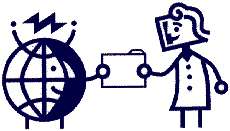 FTP is a convenient way of obtaining large
files, such as software and graphics. This lesson
deals with how to use ftp using your web
browser. File archive types such as
compressed files are also covered. FTP is a convenient way of obtaining large
files, such as software and graphics. This lesson
deals with how to use ftp using your web
browser. File archive types such as
compressed files are also covered. Lesson Objectives: - To introduce FTP and to practice downloading files using anonymous FTP. - To introduce file compression concepts and tools. File Transfer Protocol: Accessing Archived Files on Internet Host Systems File Transfer Protocol is a protocol standard that allows any Internet user to connect to an FTP site and easily download files. File Compression Many programs are available which allow you to shrink the volume of a file by over 50% allowing shorter transfer time and allow you to store more information on a diskette or hard drive. These tools are often used on the files in ftp sites. FTP Resources Space images, the entire text of "Alice in Wonderland," and hundreds of thousands of software programs are available via ftp. In addition shareware.com serves as a searchable index to thousands of available software packages. Skillbuilders These are extra exercises designed to help you consolidate some of the concepts introduced in this lesson and to expand on some other interesting areas related to this lesson. Checklist I can: - FTP a file if given the filename and the FTP site address. - Navigate directories successfully. - Use a compression program to utilize compressed files retrieved via FTP. |