Introduction to Online Graphic Files
![]()
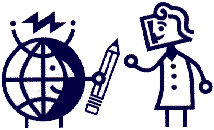 In this lesson you will download images and use
graphic viewing software to view and edit these
images for use in your classroom. In this lesson you will download images and use
graphic viewing software to view and edit these
images for use in your classroom. Lesson Objectives - To introduce the basics of downloading and manipulating image files. - To download and use a graphic viewer program. Image Basics There are many graphic files available via the Internet. Images from NASA and other places can be a wealth of interesting visual aids for teachers. Graphic Conversion and Manipulation Software Once you have gathered some images you will probably want the ability to manipulate the image for your own purposes. NIH Image Specialized graphic viewers called data visualization software allow scientific and mathematical analysis of images. NIH Image is a data visualization package available free of charge from the National Institute of Health. Thumbnail Images On many web pages and in PDF (portable document format) files images are presented in a minimal size to give the viewer some idea of whether they want to download the full image or not. Skillbuilders These are extra exercises designed to help you consolidate some of the concepts introduced in this lesson and to expand on some other interesting areas related to this lesson. Checklist I can: - Distinguish a graphic file type by the three letter extension; gif, tif, etc. - Download and view an image file from the Internet. - Use Graphic Converter 2.2 or Graphic Workshop to view images and to convert the image type if necessary. |