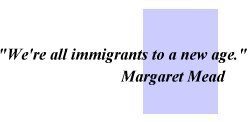
Computers take patience and perseverance, and can often be extremely frustrating, particularly when one is just getting started and friendly help is not immediately available.
Preparation for Getting Online
How to Get
Your Own Home Computer or Laptop
How to Get Your Own Local
Internet Access Account
Build on the Best Resources
Available
The Special Mindset for
Success!
Computer Literacy Primer
How Computers Can Help Build
Community
Key Issues for Youth Using the
Internet
How to Get Your Own Home Computer or Laptop
http://www.peoplepc.com for $24.95/month, Gateway http://www.gateway.com for $29.95/month. Most people spend more than this $1/day cost on junk food. You can team up with others to share a computer to lower the cost even further.You need your own computer! The most convenient place to learn about computers and Internet is at home. Happily, you’ll find prices are dropping steadily! Desktop computer prices start at around $500. Laptop computer prices start at around $900. Leasing options can help you get a computer, with unlimited Internet for most locations, for roughly twenty-five dollars a month, with the advantage of upgrading to a newer computer later at no extra charge. See PeoplePC
Computer recycling programs are growing rapidly due to the increasing surplus of used computers. Inquire locally. One federal computer recycling program is http://computers.fed.gov
A CDROM drive and fast modem are generally standard, and definitely recommended. Don't feel you need the fastest or most expensive computer. Software is often included as well, and free software is readily available via Internet. The investment will pay for itself many times over.
For you to develop Internet skills, hands-on "quiet" time and convenient Internet access are essential. Many people are learning to use the Internet to provide technical support, and encouragement, to one another. Watch for local mentoring opportunities.
How to Get Your Own Local Internet Account
If you already own a computer, for $20 or less a month, you can enjoy unlimited hours on the Internet, your own email account, and you can even post your own web pages! Inquire at your local computer store as to your options for local Internet access, or go to: http://www.thelist.com . Free Internet access is becoming available in urban areas for those willing to endure multiple advertisements.
Generally, there is a small set-up fee which includes having someone install the necessary software on your computer and provide you with a hands-on lesson on how to use your browser and email software. Step-by-step easy tutorials are included with most software programs.
Build on the Best Resources Available
You'll be amazed at how easy this whole process of getting online
has become. Using search engines and modern software, you'll be
able to find the specific information you need. You can build on the
extensive work of others to create your own original resources and
lessons, incorporating exciting resources worldwide. You can learn
new common sense methods to use your limited time more
efficiently.
You'll also have the option of extending your impact on the world, as you'll see others are doing, when you follow the activities in this guide.
The Special Mindset for Success: Patience and Perseverance
Learning to experiment and ‘play’ is important, and is one reason youth are so far ahead of adults in their comfort level with computers. Adults need to learn to play and not to fear they will break the computer, or shame themselves forever, if they make a mistake. Mistakes are positive learning experiences, make lots of them!
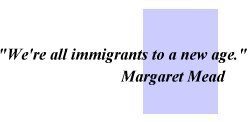
Computers take patience and perseverance, and can often be extremely frustrating,
particularly when one is just getting started and friendly help is not immediately
available.
It is more important to maintain an accurate overview of the capabilities of computers and Internet than to feel one has to know "how to do" everything. Once you determine what capabilities you wish to acquire as skills, learning the "how-to" is generally a straight-forward step-by-step process, which is always made more enjoyable when you can learn with, or from, someone else.
A Computer Literacy Primer
The hardest part of learning to use computers and Internet is getting started! Most people feel threatened by all there is to learn, until they gain self-confidence from learning a few initial skills. Once you better understand the broad range of possibilities, you’ll find that what you really need to learn is infinitely less than you probably thought at first.
When using computers, nearly everything you’ll do involves files in some way. Files of different types contain different types of information: text, images, web pages, etc. You’ll basically be creating, editing, moving, sending, or receiving files of one kind or another. Most software programs have similar menus, so once you learn to use files related to a specific program, such as a word-processor, you’ll have already mastered the basics of most programs regardless of the different types of files they’ll use.
Nearly everything with computers becomes much more fun once you get past the jittery basics. Patience and perseverance will see you through! Take lots of breaks, use the HELP buttons contained in nearly every software program you’ll use as they offer step-by-step instructions for nearly everything you can think of. Talk to those who have been using computers for a while to benefit from their experience and advice.
Learn with others whenever possible and don’t be hard on yourself when you get stuck. Problems are most always little things which are best resolved by asking questions and/or noodling around when you’re fresh.
How Computers Can Help Build Community
We live today in a world where things are constantly changing. Lifelong learning, K-100, has become a desirable survival skill, and never stops.
If we all share what we know, we’ll all have access to all our knowledge. If we hoard knowledge and keep it from others for competitive advantage, we’ll all have only what we ourselves have learned. If we’re to build the kind of world we’d all like to be living in, the golden rule to live by is "Do unto others as you would have them do unto you."
What connected computers do very well is match specific needs with specific resources. Through good heartedness, and collaborative tools, we all will be better able to find, and share, that specific information which will make a positive difference in our own lives, and the lives of others, worldwide.
With the incredible power the Internet brings to individuals, comes perhaps the responsibility to use it wisely for the benefit of all. First, we need to gain the skills to serve our own personal learning and survival needs, and then use our skills to benefit our families, communities, nations, cultures, and the world.
If we create self-directed learning opportunities for others on the web, we may benefit untold thousands of people looking to learn what they need to know to survive. Building learning opportunities, and building learning communities, are perhaps the most honorable purposes toward which you can apply your skills.
As an individual, you may wish to engage in aggressive independent learning in order to meet the needs of your family, community, and culture. The Internet provides you the opportunity to learn from the best resources and people, worldwide.
Growth Steps from Individual Learning
to Building Learning Communities
1. Mastery of Individual Self-Directed Learning Skills
2. Mentoring and teaching others to develop their
skills and confidence to become Self-directed
Learners3. Citizenship, Local and Global:
Taking Action for What You Believe In!4. Learning-to-Earn for Individual, Familial,
Community, and Cultural Sustainability
Key Issues for Youth Using the Internet
Before engaging youth in 'live' Internet activities you should be aware of a few key issues. The following issues are explained at length on many sites on the Internet, complete with many resources for dealing with these issues. A simple keyword search on the Internet regarding the following topics will produce many other quality sites on these important issues. Tips on learning to search the Internet are included in this guide.
Copyrights and Fair Use
Because all information on the Internet is digital, it can easily be saved and reused using computers. The issue of how best to deal with copyright issues and educational fair use of this information is vitally important. Because we all will soon be producers of multimedia content on the Internet, we need to understand our own intellectual property rights! We need to learn how to properly cite resources that we intend to use as part of our own work and we must learn to assess and question the authenticity of the information we acquire.
Inappropriate Material
Because the first amendment of the constitution guarantees rights for free speech, we have the problem of pornographic material on the Internet. Even worse is the reality that hate literature and extremist information from sources of every description are indeed accessible on the Internet. Strategies for dealing with these issues vary, but are well-documented in many locations.
Youth use of email and posting their own web pages raises issues of child safety and privacy. Typically, simple supervision and candid discussion with youth regarding these issues will minimize the risk of difficulties.
For Kids Only
As a member of the first digital generation, your ability to use technology, and to imagine new uses, is much greater than that of most adults. Adults would greatly benefit from your help and patience.
With the power of unlimited access to information, you might consider what your responsibility might be to use this power wisely, and to support the social good.
During your life, you’ll have the power to improve the lives of an unlimited number of people, worldwide. How you spend your time will determine the impact your life will have made.
Use your precious time wisely, take the time to have fun, and remember you’ve been given a gift of power that no other generation has received in the history of humankind.
For Parents Only
As the first teacher of your children, you’ll find many K-12 resources listed in this guide. Whereas you and I grew up in a generation averaging six hours a day of passive viewing of television, your children will better benefit from using some of this time for interactive self-directed learning on the Internet.
Kids spend only 19% of their time attending school. The home is the real center of learning and what you do to foster the home as a genuine learning environment is extremely important. Use this guide to get personally involved in the learning process to show your kids that you value learning.