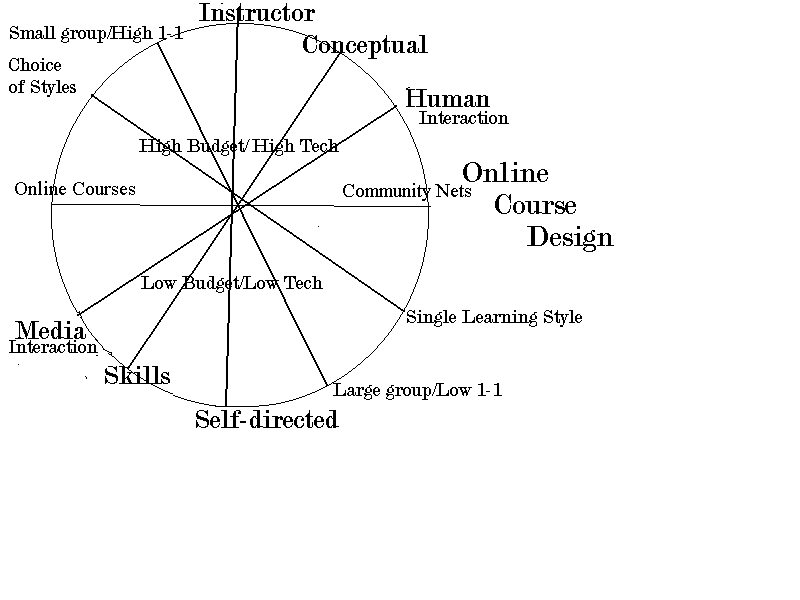Native American/Alaskan/Hawaiian
K12 Innovations Using Computers and Internet
A Report for USAID
Available online with a additional clearinghouse of
related resources at: http://lone-eagles.com/native.htm
by Frank Odasz
Lone Eagle Consulting
2200 Rebich Lane
Dillon, MT 59725
Ph/Fax: 406-683-6270
Email: frank@lone-eagles.com
Web: http://lone-eagles.com
TABLE OF CONTENTS
Overview and Organization of this Report
On the Frontier of Online Learning in Galena, Alaska
National Overview of U.S. School Access to Technology
Native American Schools Use of Computers and Internet
Economic and Infrastructural Issues
Overview of the Technologies
Computer Aided Instruction
Internet via Satellite
Internet Language Translation Capabilities
Internet Radio and Telephone
Wireless Alternatives to Expensive Copper Wire
WebTV
Web compatible Word-processors, Laptops and Desktop Computers
Computer Recycling
CDROM’s as Interim Alternative to Internet
Caching and Webwhacker as Interim Alternative to Internet
Email Access to Web Pages
Interactive Video
Cable TV and Wireless Cable Systems
Keys to Building Telecommunications Infrastructure in Native
American Communities
Social Implications of Collaborative Internet Technologies
The Convergence of School and Community Networking
Building Learning Communities
The Necessity for Intergenerational Teleliteracy
Cultural Impacts of Internet Technology
Cultural Entrepreneurship
Electronic Democracy and Transnational Activism
Cultural Impacts and Cultural Survival Issues
Authenticity and Privacy Issues
Overview of Lessons Learned
Community Technology Center Models
One Computer Strategies for Villages and Classrooms
Public Access Issues
Distance Learning Key Issues
Online Mentorship Issues
Early Adapter Case Studies (Bottom-Up Innovations)
Computer Innovations (Non-Internet)
Web-based Innovations
Collaborative Project-Based Learning Innovations
Information Age Carpetbaggers
Key Grant-Funded Projects (Top-Down Innovations)
Other Internet Projects
of Interest
Overview of Internet Networks linking
Indigenous nations in America
Guidelines on design of programs for indigenous communities
Recommendations
Crosscultural Commonalities
A Cross-Cultural Internet Training Model
An Online Course Model for Teachers
on Brokering Internet Learning Resources
Appendix and Additional Resources
Report Overview and Organization
This report begins with a first-person narrative on my experiences introducing the
Internet to 10 Native Alaskan villages to set the context for the rest of the report. Many
of the resources created for the villages as training models are included in this report.
Many of the conclusions I’ve reached are a result of the direct experiences working
with the villagers, and are to be taken in this context.
IMPORTANT: To appreciate the quality of the innovations created by students and
teachers in Native schools, and to understand the content and significance of this report,
it is vitally important to actually view the presented web sites referenced throughout the
report. To facilitate viewing these exemplary innovations, this report is online at http://lone-eagles.com/usaid.htm which allows
for the convenience of clicking on the imbedded web addresses while reading the report via
computer.
Included in this report are:
An introductory essay relating the key visions, issues and context of the full report;
"On the Frontier of Online Learning in Galena, Alaska"
The body of the report, complete with referenced web addresses
(http://lone-eagles.com/usaid.htm ) and
additional exemplary appendices.
A Native American K12 Innovations Web Clearinghouse with a much wider range
of web sites is included as a general reference for others interested in the use of
Internet for cultural empowerment and innovation. http://lone-eagles.com/native.htm
A 120 page copy of the "Native Alaskan Cross-Cultural K12
Internet Guide" which is also on the web at http://lone-eagles.com/guide.htm , serving as
a structured hands-on training program showcasing the best K12 resources on the Internet.
This guide was used for the 10 Native Alaskan villages as well as for 3,000 Alaskan
home-schoolers.
A syllabus for a 3 credit online course for teachers based
on the above handbook "Making the Best Use of Internet For K12 Instruction"
to be offered Spring semester 1999 by the University of Alaska, Anchorage Campus.
A Thinkquest CDROM complete with tutorials and software to serve as a model
for use of CDROM as a training medium and for delivery of multimedia resources and
software. The project-based learning tutorial on this CD is particularly significant as a
training model.
On the Frontier of Online Learning, in Galena, Alaska
Galena, Alaska is a Native Alaskan village on the Yukon River hundreds of miles
from the nearest road system. They are literally on the frontier of online learning. In
1997, U.S Department of Commerce NTIA/TIIAP grant was received to install Internet via
satellite systems in the ten Native Alaskan Villages of the Yukon-Koyukuk Regional
Consortium. This created the opportunity for the villages to literally leapfrog ahead of
even some of the best schools in the world. The villages represent an ideal testbed for
discovering the greatest possible benefits thoughtful use of the Internet can deliver to
remote learners.
In 1998, a U. S. Department of Education Technology Literacy Challenge grant was
awarded to provide Internet Workshops for all ten villages, and I was hired to provide
on-site Internet workshops. I was excited about what I could learn about the potential for
Internet to make a meaningful impact, with emphasis on sensitivity to cultural impacts.
In February 1998, I ended up boarding a six seat bush plane, dressed as recommended; to
withstand 50 degrees below zero, should the plane land unexpectedly during the 250 mile
journey inside Alaska’s interior wilderness. Also required for village visits, was my
own sleeping bag and food. During the next month, I slept in libraries and classrooms,
often within feet of the new humming web server, connected to the new satellite dish in
the schoolyard. I lived off of microwaveable chili-cups, smoked salmon, stale bagels and
coffee.
Working with teachers, students and community members, we all experienced taking our
own digital photographs and entering them onto original personal web pages. We searched
for Athabascan cultural resources, specific health topics, and even found the villages
were already represented on the web in various fashions. We found everyone can find
something of personal interest on the Internet, and saw many examples of cultural
expression and multi-classroom collaborations. Email was an instant hit, economically
connecting family members scattered among the villages.
When I first arrived at the villages to introduce them to the Internet I wasn’t
sure what to expect, other than that I was likely to learn a great deal. Sure enough, I
learned from the second-graders that they are definitely not too young to learn to use the
Internet. With their eager openness and spirit of experimentation they learned faster than
their teachers, who after seeing the excitement of their students, asked for a private
training session ‘at a much slower pace.’ When the elders came in the evening to
try their hand, they were prepared with specific topics for which they wanted information
on. Within minutes after finding quality information, particularly on personal health
topics, they were asking about options for Internet in their homes and we talked of
wireless options such as the innovative system which is working wonderfully in Eskimo
village of Toksook; http://wireless.oldcolo.com/toksook.txt
This past November (1998,) I finished my second round of village workshops. Now wiser
for the experience, I bring an inflatable matt to sleep on, for cushioned comfort. I tote
along a MIDI musical keyboard and an electronic artists tablet, which open the doors to
Internet art and music opportunities. The new digital camera saves pictures direct to
floppies for instant student use. We succeeded in posting school web pages at every
village visited leaving behind the knowledge of how to continually update them. (Viewable
at http://www.gcisa.net/schools/interior.htm)
Everyone knows I’ll be returning for a third time in February 1999.
Cross-Cultural K12 Internet Guide
Between my first and second village visits I’d created a WebTour of innovative
Alaskan School Web sites with an emphasis on collaborative multi-classroom activities and
instructional use of web pages (http://lone-eagles.com/alaskan.htm).
This is part of a 110 page handbook titled "Native Alaskan
Cross-Cultural K12 Internet Guide; online at http://lone-eagles.com/guide.htm
During our all-too-brief face-to-face November workshops, the handbook provided both
the context for use, and the best K12 resources on the Internet, ordered by topics and
categories such as the;
- Four Levels of Empowerment for the Internet Style of Learning
- Top Ten Internet Collaborative Tools
- Eight Levels of Multimedia (Web) Self-Expression.
The handbook ends with an emphasis in Real-World Problem-Solving and includes a
"Learning-to-Earn" Hotlist of Student Entrepreneurship Sites http://lone-eagles.com/entrelinks.htm
and an Electronic Democracy WebTour http://lone-eagles.com/democracy.htm
with examples of citizens using the web for self-organizing and activism.
With 15,000 cultures slated to receive Internet via new low-cost satellite systems over
the next couple decades, the issue of how best to introduce the empowering components of
the Internet within the context of individual cultures is an interesting challenge. All
the more so in a world where half the population has never yet made a single phone call.
The challenge becomes identification of those empowering components of the
Internet that are truly cross-cultural and to present them in a common sense sequence. The
following is an initial attempt to do just this:
The Three Historical Firsts the Internet Brings to the Classroom
Though the Internet is very new to most teachers, our joint mission remains the same;
to do the very best we can for our students. Exactly what this entails is a broad topic
for discussion. There do, however, appear to be some clear indications of what new skills
and visions a teacher will need in order to meet the needs of students given the real
changes the Internet has brought to communities and the world of work.
Can you name the three biggest advantages, which are also historical firsts, that the
Internet brings to your classroom? Do you utilize them?
1. The Internet brings fingertip access to much of the world's
knowledge base, with a little training on search engine strategies. Using
keywords and searching commands, very specific knowledge can be available in only a few
seconds, but most teachers are still well behind their students in their knowledge of the
use of these searching tools.
2. Students and teachers can self-publish their work for an authentic
global audience with the same global distribution power as the world's largest
governments, corporations and universities. Multimedia authoring can be as easy as taking
two minutes at http://www.bluemountain.com to
create an animated, musical, greeting card web page to email to a friend, or creating a
globally accessible web page in five minutes at http://www.geocities.com
3. Students and teachers can communicate globally anytime, anywhere
to share information and/or engage with other learners in collaborative projects of their
own design. Focusing on real world problem-solving, with new access to expertise,
K12 collaborative projects are rapidly becoming more and more elegant, relevant, and motivational
for both students and teachers.
While there are many issues surrounding what constitutes a quality education, it is
becoming clearer that the collaborative Internet skills, combined with the ability to find
specific information whenever the need occurs, are essential employment skills required
for the next millennium. It is becoming clearer that renewed emphasis on developing
students’ values, and character traits, is vitally necessary if they are to be
successful citizens in the next millennium.
The Four Successive Levels of the Internet Style of Learning
Adoption of the use of Internet appears to follow a progressive sequence of
four basic levels of awareness and incorporation of the inherent benefits. It appears that
increased hands-on experience yields greater motivation and vision for more sophisticated
applications as confidence and awareness of the possibilities grow.
It is typical, particularly among adults, for resistance to be replaced with enthusiasm
once hands-on time has been achieved. It is also typical, for verbal descriptions of the
‘higher’ levels of benefit to not be understood until the following successive
levels of hands-on experience have been internalized. While some adults very quickly see
the potential, many do not until after many months of hands-on exposure. Psychological
differences, such as spatial vs linear intelligences, may account for this difference
which can make group training problematic when some adults learn more quickly than others.
Level One: (Awareness)
- Basic browsing and searching by
individuals or small groups to find specific information. This level constitutes basic
awareness raising of what’s available, and how to become a self-directed life-long
learner.
Level Two: (Adoption)
- Self-publishing on the World Wide Web
by creating graphical web pages using both Internet graphics and information as well as
original graphics created using digital cameras, scanners, and/or graphics software. This
level constitutes adoption of the economical multimedia self-publishing capabilities of
the Internet. An individual can publish globally on equal par with the world’s
greatest governments, corporations and universities.
Level Three: (Adaptation)
Project-based Collaboration,
using email, listserves, Internet Relay Chat and other Internet collaborative tools.
Project-based learning, working with students in distant classrooms on specific structured
problem-solving units, is proving to be highly motivating and exceptionally high quality
education. This level constitutes adapting the collaborative potential of the Internet to
specific uses relevant to the local school and culture.
Level Four: (Rising Expectations)
– Real World
Problem-Solving quickly becomes a logical extension for motivating students to expand
their Internet searching, self-publishing, and collaborative skills to deal with real
community problems and issues. Learning-to-Earn and Electronic Democracy are
essential components for real world problem-solving. This level constitutes a
transformational awareness of the unlimited potential of the Internet as a means for
serving the local community and culture.
Home VS School Learning
Galena has this year put 80 computers into student’s homes to create the
opportunity for intergenerational learning. If the elders do not learn right along with
the students about what computers and the Internet offer them, an unnecessary, and
culturally disastrous intergenerational rift will occur between young and old. The wisdom
of the elders can now join with the passion of the youth for global cultural
self-expression and renewed cultural pride.
The Galena City School district is extending their vision beyond the village through a
new K12 correspondence program called IDEA "Interior Distance Education for
Alaska." http://www.galenaalaska.org
During 1998, 3000 students have signed on, from 1700 families, to receive home computers
and Internet access. Alaskan schools do not offer hands-on Internet access 100% of the
time as this home-based learning program does. As a result, the traditional school
districts have lost a total of 10 million dollars of their budgets with the mass exodus of
motivated families seeking the best learning solution for their kids.
As reported by the National Telecommunications Information Agency’s (http://ntia.doc.gov ) Falling Through the Net II report,
23% of American households have Internet access. Most teachers have already become aware
that some of their students know far more about how to use the Internet and computers than
they do. This creates an opportunity for teachers to engage these students in peer
mentoring, and even to enlist students as their first line of technical support for the
classroom.
Students spent 19% of their time in school and 81% outside the
traditional classroom. For an increasing number of students, much of this time is spent in
interactive engagement with Internet resources that match their learning interests. This
creates greater disparity of learning levels in the classroom, and the disparity is
growing. Those students who spend hours daily engaged in individualized Internet
interaction at home are rapidly gaining skills that will make them highly valued in the
workplace. These students watch significantly less television. Those students without home
Internet access are dependent on the number of hours per week the school allows them
Internet access, and are more likely to average six hours a day of passive television
viewing than those with home Internet access.
The state of Texas is looking seriously at abandoning textbooks in favor of laptops for
every student. The legislature has provided 1.5 billion in funding for community networks
for the 5,000, mostly rural Texan communities. Their attitude is "we’re Texans,
we can do anything!"
One of the greatest questions regarding both home schooling and online instruction is
that of "what happens to the development of social skills?" Recent research
shows 20% of school age children report fear of violence on their way to schools. Are
schools the best place for building social skills, or are the other alternatives?
The Relationships Age VS the Information Age
One secondary impact of the information age is that people are finding that through
email and other collaborative tools the quantity and quality of relationships are
increasing. If every time you hear the word "information" you substitute the
word "relationships," you may be surprised at the insight it provides. Instead
of the "information age" we have the "relationships age."
"Information managers" become "relationship managers." At the core of
most Internet innovations is a collaborative relationship.
Through the use of the ten dominant Internet collaborative tools (http://lone-eagles.com/collab.htm) many new
forms of collaborative relationships become possible. Online collaborative tools can
sometimes accentuate relationship differences, enhance certain relationship
characteristics, and diminish others. Changing the properties of the shared social space,
which is often defined by the technologies, changes the properties of the collaborative
potential.
People are creating new and original cultures based on shared interests, values and
technologies. Networking cultural values are beginning to appear, "Network unto
others as you would have them network unto you." People are learning to use
collaborative tools in original ways to help others.
As search engines using "If-Then" logical systems become more sophisticated
and people learn better " Here-to-There" ways of sharing information, it becomes
more and more feasible to have people serve as intermediaries between what’s out
there, and people’s specific needs.
The AskERIC system, which introduced the concept of using human intermediaries to
assist searching the ERIC educational databases, has spawned a long listing of similar
"Ask-a-Person" services which are listed on the A+ Locator at: http://www.vrd.org/locator/alphalist.html
Another version of information service, offered at $7.50/month, provides access to
ZDnet’s self-directed tutorials, creating an online community of learners at http://www.learnitonline.com
Community networks have been around for over a decade; http://lone-eagles.com/community.html
"Stickiness" is the new strategy for successful online businesses.
"Stickiness" refers to the process of having people leave a bit of themselves
online. People enjoy helping other people and its become recognized that its good business
to help people help others, online.
Character-Building Curriculum
While inappropriate Internet information is a key concern for many, it’s a fact
that our students, who constitute the first digital generation, are growing up in a world
with unlimited access to information. Character-building curriculum has begun to appear as
a means of addressing the values and role models students will need to develop for making
a life while making a living.
One utopian vision for the next millennium is that we’ll all learn to share what
we know such that we’ll all have access to all knowledge, all the time through the
goodwill of others. However, many young techno-whizzes working for computer and
information companies model a very different value set; they keep what they know to
themselves as a competitive advantage. The kind of world we’ll be living in will
depend on which of these two models becomes the core of the global culture.
We’re all ignorant; only on different topics.
Will Rogers
If we all learn to share what we know, we’ll all have access to all our joint
knowledge.
If we keep what we know to ourselves, we’ll each know only what we’ve learned
individually. Which world would you like to live in? (Author)
Teaching how to Build Learning Communities
School-to-work programs have sprung up attempting to address the readiness of students
to enter the emerging knowledge economy. No longer can students train for a job they can
expect to stick with for life, but instead students must be ready for short term work
opportunities based on a continually changing workplace with Internet collaboration
becoming more and more a required skill. There’s too much information that’s
changing steadily to make teaching content the core of a good education. Instead, teaching
the process of just-in-time learning is most important with growing recognition that being
an active participant in the emerging social info-structure is key to success.
- What should we teach our students about "building learning communities?"
What role model do teachers today represent regarding sharing their knowledge? Do teachers
post their lessonplans on the WWW for learners worldwide, or do they keep them locked
away? Where do community networking visions and skills fit in today’s curriculum?
Since ongoing training is a fundamental part of most jobs today, won’t our
students need to know a good deal about creating and delivering original curriculum for
others? Will you be ready to teach them?
Brokering the Best of the Best
Adult education research has shown that adults prefer to have control over their own
learning; selecting which learning task they take on, and when. For motivated students
with Internet access, the same is true. This creates the opportunity for teachers to
broker the best self-directed learning experiences available on the Internet for their
more motivated students and refocusing their classroom time for working more closely with
their under-motivated students to bring them to the point where they too can become
self-directed, motivated, lifelong learners.
Where will a student find the best education and where will teachers learn how to be a
part of delivering it? The issue of how best to broker resources, as well as brokering the
best visions for the future, are everyone’s challenge. If you’re not online,
you need to consider what you’re missing!
Creating an Online Course on Brokering Internet Learning
Resources
The Alaskan IDEA program is gearing up to identify and provide the best
possible online education opportunities. Through the Alaska Staff Development Network, http://www.asdn.org/~asdn which serves over 5,000
Alaskan educators, an innovative online course model has been developed titled
"Making the Best Use of Internet for K12 Instruction." http://www.asdn.org/~asdn/CYBER/odasz.html.
The handbook mentioned above will be the basis for a self-directed online class for
teachers. Teachers will have the choice of eight four-hour units which will emphasize
structured hands-on activities. A second course is soon to be available titled
"Designing Online Curriculum for K12."
1.Browsing and Searching Effectively
2. Listserv Discussion and Groupwork Basics
3. Creating Instructional Webpages
4. Key Issues on K12 Internet Use
5. Project-based Learning Models
6. School and Community Networking Synergies
7. Online Instruction Basics and Design Considerations
8. School Technology Planning, Training, and Grant-writing
Mentors will mediate the course logistics of receiving and evaluating the lesson
submissions of the teacher, allowing hundreds of teachers to take the course
simultaneously. The instructor‘s role will be to keep the online handbook’s
resources as current as possible while updating the teachers regularly via one or more
listservs. The teachers will have the implicit opportunity to build their own peer
learning community for sharing the best of what they’ve discovered through their
hands-on experiences.
This model builds on what we know about the preferences of motivated adult and student
learners. This model also creates a level of financial incentive for the very best
teachers to create very high quality self-directed learning opportunities for large
numbers of motivated students. No longer limited to the confines of the traditional
classroom, a teacher’s impact can now extend to an unlimited number of students
worldwide.
With the coming teacher shortage, and the expectation that billions will have Internet
access within our lifetime through major advances in technology, optimally scaleable
models of education will be necessary to meet the huge need for quality instruction. This
raises important questions of the appropriateness of online instruction depending on the
student’s needs, ability, motivation, and delivery mediums available.
Assessing Quality Online Education:
The graphic below represents a quick overview of considerations in designing and/or
evaluating an online class. Each line represents an entire spectrum of choices.
- A low budget, low tech class might involve text-only using slow modems and older
computers, whereas at the other end of the spectrum would be a high budget, high tech
class involving advanced multimedia and interactive television
- A class can be self-directed or instructor interaction intensive, with a whole range of
options inbetween such as small group interaction with a high level of one-to-one student
interaction, or a large group interaction with a low level of one-to-one student
interaction. Student motivation is a key factor for self-directed instruction.
- A course may be focused on teaching content and/or skills such as desktop-publishing, or
may focus on conceptual instruction such as adapting the seven intelligences for
multimedia instruction.
- A course may provide interactivity via interactive software on CDROM or Internet, or may
focus on interaction with people.
- A course may offer a choice of learning styles, or may offer only one choice.
- A course can be tightly structured; defining step-by-step what the student is to do, or
can leave it up to the student to partially define the structure of their learning.
- A course may offer the student choices in how and when to conduct the lesson, or require
a predefined timeline and structure for exactly what the student will do and when.
- A course may be a short-term series of lessons within a defined timeframe, or be focused
on creating an ongoing ‘learning community,’ thus blurring the distinction
between online instruction and ‘community networking.’
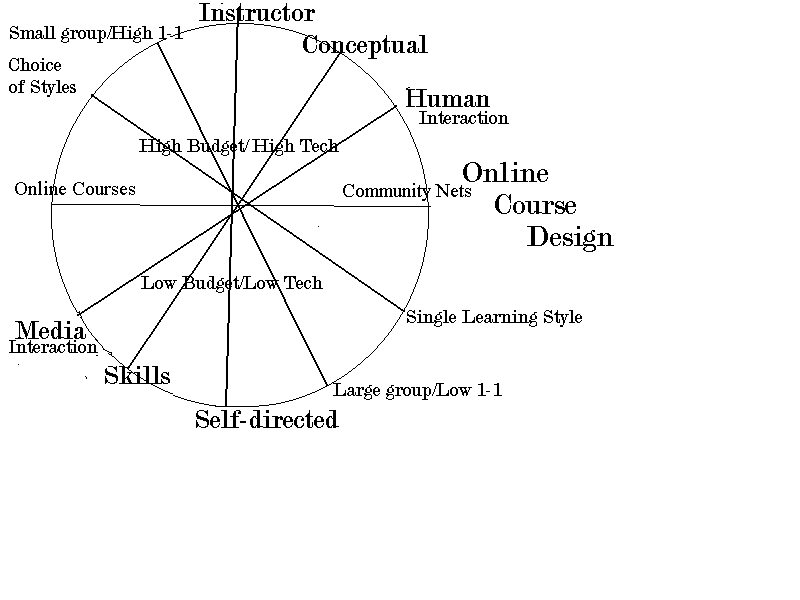
National Overview of U.S. School Access to Technology
Here are recent findings on technology access from the 1997 Educational Testing Service
Policy Information Center report: "Computers and Classrooms: The Status of Technology
in U.S. Schools."
(http://www.ets.org)
* There are major differences among schools in their access to different kinds of
educational technology.
*Students attending poor an high-minority schools have less access to most types
of technology than students attending other schools.
*Ninety-eight percent of all schools own computers. The current student-to-computer
ratio of 10 to 1 represents an all-time low ratio. The ratio ranges from about 6 to 1 in
Florida, Wyoming, Alaska, and North Dakota to 16 to 1 in Louisiana.
*While 85 percent of U.S. Schools have multimedia computers, the average ratio of
students to computers is 24 to 1, nearly five times the ratio recommended by the U.S.
Department of Education. The ratio ranges from about 9 to 1 in Florida to about 63 to 1 in
Louisiana. Students attending poor and high-minority schools have less access than
students attending other schools.
*About three-quarters of the nation’s schools have access to cable TV. This
percentage ranges from 91 percent of Connecticut’s schools to 35 per cent of
Vermont’s schools. Students attending poor and high-minority schools have less
access to cable TV than students attending other schools.
*Sixty-four percent of U.S. schools have access to the Internet, up from 35 percent in
1994 and 50 percent in 1995. In Delaware, Hawaii, New Mexico and South Carolina, all
schools are connected. Students attending poor and high-minority schools are less likely
to have Internet access than other students. Only 14 percent of U.S. classrooms have
access to the Internet.
*Little more than half of our schools have CD-ROM drives, ranging from 91 percent of
the schools in North Carolina to only 29 percent of the schools in Vermont. Students
attending poor and high-minority schools have less access to CD-ROMs than students
attending other schools.
*Thirty-eight percent of our schools are using local area networks (LANs) for student
instruction. This ranges from 57 percent of the schools in Colorado, Utah and North
Carolina, to 16 percent of the schools in Vermont. Students attending poor and
high-minority schools have less access to LANs than students attending other
schools.
*About one-third of U.S. schools have videodisc technology, ranging from 95 percent of
Florida’s schools to 10 percent of Mississippi’s schools. Students attending
poor and high-minority schools are more likely to have access to videodisc
technology.
*Just under one-fifth of our schools have access to satellite technology, ranging from
50 percent of the schools in Missouri to only 1 percent of Hawaii’s schools. While
students attending high-minority schools have less access to this technology than students
attending other schools, students attending poor schools have more access than
students attending rich schools.
Early indications report at-risk students benefit the most from use of computers and
Internet.
In 1995, the Congressional Office of Technology Assessment released the first, and
last, federal report on Native Americans and Telecommunications: " Telecommunications
Technologies and Native Americans; Challenges and Opportunities." (http://www.ota.nap.edu/pubs.html )
This OTA study reports: "There are 330 federally recognized Indian tribes in the
contiguous 48 states and 220 Alaskan native tribal or village governments (Indian, Aleut,
or Eskimo). There are 1,875,000 American Indians, 86,000 Alaska Natives and 211,000 Native
Hawaiians, totaling 2,172,000 persons."
Note: Use of the term "Native Americans" throughout this report is
intended to be inclusive of Native Alaskans and Native Hawaiians.
Native American Schools Use of Computers and Internet
William Mehojah, director of the Bureau of Indian Affairs Office of Indian
Education, (wmehojah@bia.edu PH: 202-208-6175) says
that of the 185 BIA Native schools serving 53,000 students, 106 have been wired for
Internet with 79 remaining. An "Access Native America" initiative is underway as
a National Performance Review lab effort to get all remaining schools connected to the
Internet by the year 2000. Teacher training and developing local skills in computer and
local area network (LAN) maintenance are current major challenges.
In 1995, when the above OTA report was written, the World Wide Web was only beginning
to become popularized. While this OTA report represents a thorough overview of multiple
technologies and uses, since the date of its release there has been a virtual explosion of
Native American Web sites and innovative applications of telecommunications in many Native
American schools.
Already it is clear, that given basic Internet access and training, Native Americans
will innovate broadly adapting the self-publishing and collaborative capabilities of the
Internet to their own uses and benefits in direct proportion to their perception of the
benefits. It is highly plausible that this will be true for indigenous peoples worldwide,
even with minimal literacy. One major advantage of the inherent motivation of easy-to-use
Internet web browsers is they provide the incentive to learn higher reading and writing
skills. The opportunity for individual and tribal control over global self-publishing is
inherently motivating.
Historically, indigenous peoples worldwide have suffered from lack of quality
information, which often put them at a severe disadvantage when confronted by colonialists
and change, allowing them to be easily manipulated. Many indigenous groups have already
discovered the inherent empowerment that Internet information access, and Internet-based
collaboration, offers. For example; Native Alaskans are using the Internet to coordinate
among themselves an electronic lobbying effort against pending state legislation regarding
subsistence living regulation.
The self-publishing capabilities of the WWW have provided a forum for bottom-up
innovations, particularly through the use of web pages, for cultural expression, teaching
Native languages, cultural entrepreneurship, and much more.
The importance of what Native Americans are learning about culturally appropriate
innovations has direct relevance for 15,000 cultures, worldwide. In question is; "How
can Native youth and educators best use the Internet to teach others how to replicate
their innovations?"
The context of this report is that while Internet access may be economically achievable
for indigenous cultures sooner than was previously anticipated, the appropriate
pedagogies, and culturally appropriate implementation strategies sensitive to the diverse
possible cultural impacts, are still being identified and developed..
Economic and Infrastructural Issues
The issue of preventing a class of 'have-nots' in American society has created a
special emphasis with many foundations and federal agencies regarding the creation of
funding resources for those historically last to receive telecommunications technologies.
Given the extremely harsh economic realities of most Native American schools and
communities, grant funding has typically been necessary in order to secure the requisite
connectivity, equipment, and training.
Government funding has been made available (then recalled, now still pending) via the
E-Rate, and multiple funding initiatives such as the NTIA TIIAP program, the Technology
Literacy Challenge grants, NSF initiatives, and others.
In the past, telecommunications technologies have been very expensive and often
difficult to implement. Today’s Internet technologies have quickly become ubiqutious
throughout much of American society, making implementation options much more accessible,
understandable, and affordable. A modern computer with high speed modem, a phonecall and
the total cost of $12 to $20/month are all it takes to sign up for home Internet access in
most larger communities for unlimited hours of use per month via local phone access. For
those smaller communities without local Internet access, long distance Internet access
typically costs $5/hour. Included in this report are examples of high levels of Internet
innovation from schools with minimal resources.
Widespread popularization of the Internet has created many new services such as free
email and web page hosting, which are supported by online advertising. It is possible free
Internet service will become available supported by this same advertising model.
In addition, the technologies are changing rapidly, creating exciting, new, affordable
options. A number of exciting options exist which allow regular use of a broad array of
Internet resources without requiring actual Internet connectivity in the schools and will
be presented in the next sections. Importantly, the costs for computers and Internet
access have also been steadily dropping.
Overview of the Technologies
Computer Aided Instruction
The high price of individual software programs limits the number of software programs a
typical classroom can afford, (averaging between $30 and $49 per program,) particularly
for use on multiple computers. The extensive curricular resources available free on the
Internet provide a viable substitute for purchase of multiple educational software
programs. It is clear the increasing interactivity of web pages is allowing many of these
interactive software capabilities to become available via the Internet.
Over one hundred thousand free software programs are also available via Internet, but
the expertise to "download" and "install" software from the Internet,
though not extensive, is generally lacking in the training of most teachers. These
programs tend to be applications-based as opposed to being specific educational curricular
units. Because matching multiple specific educational software programs to a given
curriculum is often problematic, due the time requirement for reviewing multiple software
programs, most computer use focuses on the basic software applications which can be
readily adapted to any content area such as word-processing, desktop publishing, graphic
production and manipulation, web-page authoring, spreadsheets and databases.
Internet via Satellite
Just as systems for TV reception have evolved from 10 foot dishes to 14" dishes,
we can expect VSAT two-way satellite Internet systems to become more affordable within the
next few years. $2700/month is the current cost of GCI Internet Satellite systems in use
by the 10 Native Alaskan villages of the Yukon-Koyukuk Consortium (NOTE: These GCI systems
function at speeds of T1 down, and 256kb up). (http://www.gcisa.net
)
Tachyon systems has a new type of satellite system which promises higher speeds at
dramatically reduced costs (http://www.tachyon.net
).
Multiple Low Earth Orbit (LEO) satellite systems, within 3-5 years, will allow high
speed two-way Internet connectivity using hand-held laptops from any point on the globe.
The exact costs will depend on the competitive environment for these planned global
satellite networks and the continuing improvement of the related technologies. These
companies include Motorola, Microsoft, and Hughes Aircraft.
The lowest-cost satellite Internet option is DirectPC, which for $30/month offers a 14
inch dish with downlink Internet speeds of a T1 line. This system uses phonelines for
outgoing data transmission, such as entering the URLs and sending email.
Internet Language Translation Capabilities
Easy-to-use, free, language translation options on the Internet allow any English
language web page to be quickly translated to or from Spanish, Portuguese, French, German,
and Japanese with roughly 85% accuracy, depending on the use of idiomatic phrases. (http://babelfish.altavista.digital.com)
Translation for other languages are also available, with more anticipated. Many commercial
translation products exist, such as "Universal Translator" which can translate
between 33 languages.
Internet Radio and Telephone
The Internet is now able to transmit radio and telephone services, which has tremendous
implications for homes and communities without telephone or radio service. Such access to
international radio stations is unprecedented for those living in remote areas! Equally
important is the ability to create one’s own Internet radio station, affordably!
International telephone service, without additional charges, is now possible between
persons with Internet access using specialized free software (Iphone.) In Galena, Alaska,
the local dentist can browse the web while listing to National Public Radio via Internet.
Mexican radio stations are offered to migrant workers via their web page; http://mecha.barry.edu
Wireless Alternatives to Expensive Copper Wire
Cost-effective wireless solutions to prohibitively expensive copper wire infrastructure
have been effectively demonstrated through the National Science Foundation’s Wireless
Testbed project (http://wireless.oldcolo.com).
One-time investments in wireless systems can replace monthly charges by phone companies
and offer much higher speed access than the typical copper wire service used by most phone
companies. Successful project reports are available at http://wireless.oldcolo.com/reports.htm
Wireless systems can replace the need for wiring within schools, and can connect homes
without phonelines with school Internet systems and can even link communities together
over great distances with dramatic savings over copper wire alternatives. The Toksook
Eskimo village story in the appendix is an excellent example. (http://wireless.oldcolo.com/toksook.txt
)
Web TV
From a strictly economic standpoint, there is question as to which technology model for
an Internet access device would provide the greatest lasting benefits. WebTV units
currently offer the lowest cost Internet access option for those who already have a
television and a telephone. A WebTV costs roughly $199, and consists of a small black box
which connects the TV with the telephone. Web browsing is possible using a TV remote
control unit and/or a keyboard. While reading fine print can be difficult, the font size
of text can be adjusted. Incoming phonecalls will be announced on the TV screen to avoid
blocking incoming calls.
One advantage of WebTV’s is potentially dozens of community members could view the
WebTV unit at one time, creating an exciting option for building community Internet
awareness. Thoughtfully used, one computer per village can be a lifeline to medical
expertise, funding resources, ongoing training, government services, global expertise, and
unlimited multimedia information, including radio and video.. The degree of benefits is
likely to depend on the quality, skills and commitment of the personal contacts available
via email, and the skills of the local user. While many U.S. communities have local phone
call access to WebTV services, use of an 800 number at the cost of $5/hour is the
alternative. Email capabilities are included with WebTV subscriptions costing $20/month.
WebTV users can easily email web pages to each other with full color images and graphics.
The MECHA Migrant Educational Technology project (http://mecha.barry.edu) is using WebTV’s with
mobile migrant students and families to link them with mentors and ongoing curricular
activities. Their web site demonstrates sample curriculum, student discussion forums,
resources identified by students as exemplary and much more.
Disadvantages of WebTV’s are the lack of memory storage of any kind, other than
the ability to save messages online. Also lacking is the ability to run computer programs
or CDROMs. It is expected that next generation WebTV’s will include these features,
which raises the question concerning the steadily dropping prices of computers ($800 for a
full-featured desktop computer) as to whether a WebTV or a desktop computer is the best
investment over even a relatively short 2-3 year timeframe.
Web-compatible Word Processors, Laptop Computers, and Desktop Computers
The Brother company produces a web-compatible wordprocessor that looks like a laptop
computer for $399. Portable word processors, without web capability are available for $99
and up. New Pentium laptops are available for $1000, with prices continuing to drop. New
desktop computers are commonly available at U.S. discount stores, like Wal-mart, for
roughly $800 which include high speed modems (56kb), high speed CDROM drives (24X) 2 or
more gigabytes of memory storage, 32megabytes of RAM memory, and typically come with half
a dozen CDROM’s with dozens of software programs including word-processing,
spreadsheets, databases, telecommunications and various educational applications such as
encyclopedias.
When planning a technology project, the costs of training should match, or exceed the
costs of the hardware. The risk exists of saving a few hundred dollars initially and
dramatically limiting the available benefits for years to come. Since high quality
training is broadly available, free, on the Internet, the extra initial investment to
purchase a desktop or laptop computer would allow a person to obtain potentially thousands
of software programs and to learn to store and produce multimedia information of many
types. Someone with a WebTV or web-compatible word-processor would not have this ongoing
self-empowerment opportunity. Optimal empowerment of the early adapters in a given village
would be severely curtailed without a fully functional computer.
Laptop leasing programs are another viable alternative. For $50/month a high quality
laptop can be leased with the advantage that it can be exchanged annually for a brand new
laptop, thus avoiding obsolescence. Older new or used laptops (386 or higher,) if
available, can be obtained for roughly $500 each. The Texas legislature has proposed
abandoning use of printed textbooks in favor of providing each student with a laptop.
Computer Recycling
Computer recycling programs can be a source of affordable computers, but can also be
problematic depending on the intended uses and whether technical work is required to make
the ready for use. The federal government has just implemented a computer recycling
program; http://computers.fed.gov
The CompuMentor program supports non-profits and schools with skill development,
developing a local support volunteers program and a variety of mentoring services,
including locating used computers. http://www.compumentor.org
A mentoring handbook is available.
CD-ROMs
as Interim Alternative to Internet
CDROMs are a means of economically providing the best of the Internet for those without
direct access and can be effectively used to teach Internet concepts, terminology and
specific skills, such as browsing, searching, web page authoring, and manipulation of
digital multimedia information to prepare for eventual direct Internet access. One CDROM
can hold 10,000 web pages and many products exist providing extensive K12 curriculum,
prescreened and organized for immediate classroom use. (http://www.classroom.com)
Caching and Webwhacker as Interim Alternative to Internet
Due to the high memory storage of modern computers, and the availability of software
programs which can easily capture multiple web pages, it is very feasible for extensive
collections of web resources to be conveniently available on classroom computers without
direct Internet connections.
Programs such as Webwhacker and Webbuddy can be used by a teacher with a home or
alternative Internet connection to capture on a floppy disk, or ideally on a 100 megabyte
zipdisk, those web resources relevant to a given day’s instruction, on a daily basis
to bring to the classroom for immediate student use. Webwhacker is easy to learn and
time-efficient for ongoing use. Added advantages are:
1. Minimal wait time for display of captured pages,
2. No risk of students accidentally accessing inappropriate resources,
3. No risk of the Internet connections going down during classtime.
4. All captured pages can be automatically updated with current information during
night time hours when Internet use is lowest through Webwhacker’s automated settings,
thus allowing current collections of the best of Internet to be instantly available during
classtime despite slow connections on a daily basis.
Webwhacker allows for control over time-efficient presentations of web resources for
classroom presentations, reducing dramatically the time required for display of web pages
as compared to a "live" Internet connection. Curricular web sites could feasibly
be matched with specific curricular goals and disseminated to multiple schools to save
teachers preparation time. Webwhacker costs $49 (http://www.bluesquirrel.com
)
NOTE: Webwhacker is an important time-saving presentation tool even for those
with full Internet connections.
Email Access to Web Pages
The most powerful online communications technology, Email, does not require a high
speed connection. Those with low speed connections can send an email message containing a
web address to Email Web Servers which will send a return email message containing the
specified web page with full color and graphics.
The entire realm of ‘educational collaborative interactive reading and writing
online’ can be thoroughly explored without high speed connections. The use of the
Web, however, because of the intense use of graphics, requires high speed connections,
though common browsers allow turning off the graphics display features to achieve a 10
fold increase in speed. Lynx web servers exist which are text-only, though not all web
pages are authored to allow for text-only display. This feature is extremely important for
blind and visually impaired users.
Interactive video:
Interactive video is possible at very low cost via Internet. A $99 color video camera (http://www.connectrix.com) mounted on top of the
computer screen allows two-way color video and sound. The camera allows easy creation of
color still images and color video files complete with sound, suitable for posting on web
pages. The quality of the interactive video experience depends on the speed of the
Internet system in use, but at worst, the motion is jerky. While this can be distracting
and hampers instructional applications, it can also be inherently motivating as a
communications option for those unable to type or write. Free software and tutorials are
available, (http://www.gsn.org/cu/index.html
) along with information on how hundreds of schools are using this capability for
instructional collaboration. General consensus, however, is that this technology is not
yet ready for serious instructional use, but eventually will be a viable medium once
better quality is achieved.
Dozens of schools connect these cameras to their web pages so global viewers can
literally look out the window of their classrooms to see images updated every 15 sections
to 15 minutes. Similar cameras are on the web from over 100 countries; see Leonard’s
Cam World at: http://www.leonardsworlds.com/camera.html
Cable TV and Wireless Cable Systems
While access to cable TV is likely to be limited in third world countries, U.S. cable
systems are rapidly becoming a conduit for integrated TV and Internet services. Wireless
cable systems are being developed which have serious positive implications for third world
countries. Cable-based community network models are appearing in the U.S., but none have
yet proven successful from a consumer acceptance standpoint.
With so many technological options, planners must be clear about their instructional
goals in order to choose the appropriate technology. Achieving acceptance of a given
communications technology depends on the cultural appropriateness of the implementation
approach, as discussed in the next section.
Keys to Building Telecommunications Infrastructure in Native American Communities:
An OTA survey of New Mexico tribes and pueblos identified 12 keys to successful
introduction of telecommunications technology in traditional Indian communities:
- Form collaborative relationships with key participants early in the telecommunications
infrastructure development process and emphasize perceived community needs.
- Determine individual and community goals before proposing specific telecommunications
service options
- Provide specific information about the strengths and weaknesses of new
telecommunications technology and how the technology can contribute to individual and
community goals.
- The new telecommunications technology—and the participants and partners involved
with implementation—must be "culturally appropriate" if the technology is
to become valued in the community.
- Exercise sensitive and appropriate interpersonal cross-cultural communication skills and
behaviors when working in and with Indian communities.
- Demonstrate an awareness, sensitivity, and appreciation for issues related to the
preservation of traditional cultural and sacred places.
- Tell the entire story about an operational telecommunications development project,
including the role local participants played in changing the living and learning
environment of the community.
- New telecommunications technology and/or services should be sustainable and should build
on existing capabilities for addressing community needs, desires, and goals.
- New telecommunications technology should be targeted at increasing total benefits to the
community. Long-term benefits to providers, partners, and entrepreneurs will also be
optimized if this strategy is employed.
- Knowledge about new telecommunications technology should be disseminated with care so
that the effectiveness of the technology is fully and accurately understood.
- Communicate all anticipated outcomes of telecommunications projects to clients,
decision-makers, and the broader public in a culturally influential and comprehensible
way.
- Design and implement telecommunications development projects in partnership with others
so as to maximize benefits and minimize costs at the community level.
Social Implications of Collaborative Internet Technologies
Ideally, optimal empowerment of indigenous peoples would involve helping them quickly
develop a "Level Four" vision for the specific implementation skills required
for building local learning communities and for participating in electronic democracy
activities, including transnational activism, on behalf of their cultures, physical
environments and key local and global issues.
The community networking movement in the U.S., as well as internationally, is over ten
years old, and holds many interesting lessons regarding social adoption of a new
communications behavior, and the challenges of broadly disseminating a vision and
innovation across communities. Basically, people learn new communications behaviors via
ongoing direct experience and personal discovery of the benefits; not by being told. When
Alexander Graham Bell invented the telephone, his vision was it would be used to deliver
entertainment, such as opera. Citizens adapted it for uses they found more appropriate to
their needs.
A "Web Tour" of the best community networking, electronic democracy and
participatory decision-making is at http://lone-eagles.com/democracy.htm
In addition, for the Association for Community Networking an "International
Community Networking Models and Resources Clearinghouse" has been created: http://lone-eagles.com/community.html
This site includes rural economic development resources as well as tutorials on rural
online entrepreneurship, telecommuting, and related topics.
The Convergence of School and Community Networking
In American society in general, school and community networking themes are merging
around the necessity for ongoing lifelong learning. Schools are often the first place
computers and Internet become available in a community and community understanding is
necessary to sustain support for the school’s required equipment and maintenance for
Internet access.
Due to extended families being a part of their culture, there is considerable evidence
that Native Americans will have much to teach our general society about the use of
Internet for community building. Online communication such as email, chat, etc., have the
characteristic of written speech, providing for a natural transition from the oral
tradition of Native Americans. The spatial and visual thinking skills required to perform
well on computer networks, particularly with the rapidly growing visual multimedia
components, is typically part of the natural heritage of most Native Americans.
Preliminary findings from many Native American Schools using Internet suggest the
readiness for adoption of the use of Internet is less of a problem than previously
anticipated, even for those with minimal literacy. Use of email and chat is already very
popular in many reservation schools, though some prohibit students from use of email for
fear of inappropriate communications. Native Americans are already demonstrating
innovative synergies between school and community through the use of multiple Internet
collaborative technologies as demonstrated by the case studies included later in this
report.
Building Learning Communities
Since young people of all cultures seem to have a natural affinity for use of
computers, they are the key change agents with their respective cultural groups. The most
effective means of motivating adults to get involved with use of technology is when they
see their children benefiting. Since the greatest potential benefit of Internet access is
the economic potential; youth entrepreneurship in a "School-to-Work" cultural
context is an increasingly frequent programmatic emphasis.
Two web sites focused on Native youth web conferencing are the Aboriginal Youth Network
http://www.ayn.ca from Canada and Planet Youth http://www.codetalk.fed.us/planet/planet.html
from the U.S. government. The latter site has a listing of government-created kids sites
from many federal agencies, which is an exciting curriculum resource; http://www.codetalk.fed.us/planet/government.html
Once adults have enjoyed hands-on exposure to the Internet using the local
school’s equipment, they are likely to ask ‘How can I get this access at
home?" Once community members have convenient, regular Internet access they are
likely to wonder "What processes will make best use of the ten dominant collaborative
tools of the Internet for realizing personal and community benefits?"
A primer on community networking, written for AT&T in 1996, is available as a
sample of an easy-to-read non-technical introductory essay; http://lone-eagles.com/articles/networking.htm
Other related community networking articles are available at http://lone-eagles.com/articles/articles.htm.
Current technologies, such as web browsers, can be easily taught to first and second
grade children along with use of search engines for finding specific information. The use
of email, and many of the ten dominant collaborative Internet tools, is self-motivating,
particularly when interaction with tribal members and family is involved. The biggest
single barrier appears to be the fear of technology by adults, (NOT by children!) which is
overcome by direct hands-on experience in an informal, friendly setting.
The author of this report spent February 1998 providing three day Internet workshops
for teachers, students and community members of ten Native Alaskan villages. It was a
major surprise to learn that second-graders can learn faster than most adults. Within one
hour, students were able to learn web browsing and searching basics and were highly
motivated by the graphics and their ability to control what they accessed. They were
quickly learning new skills on their own by experimenting with the on-screen buttons.
It is vitally important to start children as young as possible using computer and
Internet so they can grow up being comfortable exploring and experimenting with these
important survival tools. This "self-teaching" play-based behavior is the main
reason kids quickly outpace adults in learning computer and Internet skills.
The teachers who witnessed this particular class session later asked for a private
training session, at a slower speed, as they were unable to assimilate these skills as
fast as the second-graders. They were far more motivated to learn Internet skills after
seeing the enthusiasm of the students and the rate at which the students learned to access
quality educational resources.
Workshops can easily be focused on a given culture. The workshop for the teachers began
with a hands-on search for pictures of Athabascans. Within seconds over 1000 sites with
pictures were identified. The excitement was instantaneous! Teachers were surprised to
find information on their specific villages was already online, as well.
Handouts with Alaskan web sites and the best educational web sites were given out for
hands-on self-directed exploration along with examples of how other Alaskan native groups
were self-publishing on the web. Teachers need to know explicitly where they can go for
technical help when necessary, if they are expected to continue to use computer and the
Internet.
When the community, particularly the elders, came to the school in the evening to learn
about Internet from the students, many had specific information in mind they wanted to
access. (Examples: H Pylori Stomach Infections, Snowmobile parts, National Headstart
Conference Schedules, Horoscopes.) Within minutes, highly specific information was
retrieved which created instant approval of the Internet as a desirable community
resource. The adults browsed for hours finding more and more information of interest while
developing their browsing skills. Discussions quickly focused on how wireless technologies
would be the most cost-effective way of bringing the Internet from the school into the
homes. (See the Toksook Wireless Story in the appendix.) Students showed their web pages
created during a 50 minute period that same day.
Early adapters exist in every tribal group. In Ruby, Alaska, the school janitor showed
the greatest personal interest in using the Internet. He literally held the keys to
keeping the school lab open to the community during the evenings, under his supervision.
Most of the innovative Internet applications in this report were lead by a local
leader, typically a teacher, as the driving force. One dramatic finding is that Native
youth have demonstrated a great affinity for use of computers, Internet and instructional
technologies in general. Students quickly learn to teach themselves computer and Internet
skills and to create original innovations.
Many of the examples presented in this report include instructional resources, created
by students, to help others learn to emulate the student’s innovations. Students are
likely to prove to be the most important change agents within their respective cultures
where computers, Internet, and technologies are involved, particularly in relation to
global marketing and online entrepreneurship.
The Necessity for Intergenerational Teleliteracy
Most innovations in this report demonstrate an awareness of the importance of bringing
all the generations along on this Internet journey by engaging parents and elders with
students in creating cultural content for Internet and computer projects. Many of these
projects have grown rapidly and demonstrate a surprisingly broad array of innovations;
suggesting strongly that once basic Internet access and web-authoring skills are achieved,
the stage is set for unlimited local innovation and cultural expression. The motivation
appears to be self-reinforcing.
Cultural Impacts of Internet Technology
Cultural Entrepreneurship
Never before in human history have individuals had the power to self-publish globally
on equal par with the world's greatest governments, corporations and universities. Many
Native American artists and crafts persons have their own web pages allowing global
marketing direct from their reservation. Digital cameras and new types of software
programs allow economical creation of 3-D object images which allow anyone on the Internet
to rotate an image of an object, such as a Native craft, and view it from all angles. This
capability has enormous significance for global marketing of locally produced crafts and
products.
Similar software allows the creation of 360 degree panoramic images. To produce an
image that would allow anyone on the Internet to literally use their mouse to turn left or
right in a full circle, one would simply take pictures in a circle and easily run a
program to "stitch" them into one seamless image. These images also allow the
viewer to zoom in and to look upward and downward.
Historical sites, local cultural museums, eco-tourism locations, tours of the school
and community, and the even interior of classrooms could all be viewable worldwide with
minimal effort and expense. Since an increasing number of travelers use the web to gain
information prior to traveling, eco-tourism and cultural-tourism opportunities, as well as
Bed and Breakfast accommodations have proven the web exceptionally effective as a means of
promotion. (See the Appendices article; "Developing Virtual Museums in Native
American Schools" http://challenge.ukans.edu/TelEd96/index.html)
Recent advances in software have made these multimedia-publishing capabilities easy
enough for primary students to use. With the current emphasis on School-to-Work programs,
many Native students have created exciting entrepreneurship models. Here are a few example
sites:
Red Lake High School Student Entrepreneurship Project;
http://www.paulbunyan.net/users/bjosephc/rlhs.htm
(Select "Mother’s Ways")
The Cultural Survival Quarterly has an online
crafts market; http://www.cs.org/CraftsMarket/CScrafts.html
Many tribal groups have web pages with photographs of their artwork and native crafts as
an economical means of global marketing. Many similar sites are available in the Cultural
Entrepreneurship section of the web site accompanying this report. (http://lone-eagles.com/native.htm)
High quality entrepreneurial training
is available via the
Internet. A hotlist of student entrepreneurial resources is available at http://lone-eagles.com/entrelinks.htm
Here are two examples taken from the community networking clearinghouse at http://lone-eagles.com/community.html and
the associated WebTour at http://lone-eagles.com/democracy.htm;
The United Nations offers global trade training tutorials, http://www.unicc.org/untpdc/welcome.html
The Kauffman Foundation offers Spanish language youth entrepreneurship curriculum
at http://www.emkf.org (Select "Resources" to
find.)
Electronic Democracy and Transnational Activism
While initially many indigenous persons may not understand why access to global
information might be in their best interests, the greatest benefit we can hope they will
be able to understand and realize is that of their participation in the global community,
particularly regarding issues of their own survival. Modern communications is literally
reducing the importance of nationalism and physical borders. As demonstrated for decades
by Amnesty International, those who share concern for a cause can collaborate effectively,
and on an ongoing basis via email, without regard to physical location or time available.
As an example; Amnesty International sends out via email "urgent alerts" to
its local groups and participating K12 schools with details on human rights violations,
requesting its members to write informed email and printed letters of protest to specific
government officials in the offending governments. Hundreds of lives have been spared from
wrongful incarceration due to these coordinated efforts. Children are thus able to learn
at a young age the power of thoughtful Internet collaboration. Many resources on the
Internet exist which teach activism skills and list global causes who are aggressively
using Internet collaboration.
Netizen teaches how to become an electronic citizen at http://www.netizen.org
WebActive.Com included a searchable database of activist causes on the web at http://www.webactive.com and NetAction has curriculum for virtual activists http://www.netaction.org/training
See the WebTour for "Electronic Democracy and Participatory Decision-Making"
at http://lone-eagles.com/democracy.htm
How the quickly the vision for such empowerment can be adopted by indigenous peoples is
an open question, but is likely to be a combination of their connecting their caring for
their culture, with their understanding of the real risks to their culture, and their
perception of the necessity for education in communications skills and technology.
Motivation often comes from feeling one is capable of success. Learning simple Internet
browsing has a noticeable positive impact on self-esteem within a very short time frame.
Successive positive experiences of this type could be structured into a step-by-step "People
First, Technology Second," "community curriculum" combining emotional
needs with technology skills.
The author’s experience providing two-day workshops to migrant educators and
teachers of indigenous students has been very encouraging, revealing that when properly
presented, teachers can conceptualize the higher levels of collaborative empowerment very
quickly. An informal friendly hands-on workshop learning environment, where teachers feel
they are primarily in control of their own learning, appears to be most effective. Online
follow-up discussions and structured group activities are essential to help teachers
internalize the collaborative and instructional potential of Internet distance learning
through direct experience.
For teachers to continue to grow on their own, they need computers in their homes,
which prove to be the only places teachers will have the time for ongoing skill
development and exploration of Internet resources. Laptops for teachers should be
standard equipment, allowing teachers to literally carry their retrieved Internet
resources into the classroom for student use.
Cultural Impacts and Cultural Survival Issues
The historical disadvantage Native Americans have suffered is primarily one of keeping
informed, and having a voice, where federal decision-making is concerned. Using the
Internet, Native Americans are learning how to keep up-to-date on important legislation,
how to share information among themselves, and how to use the Internet to exert political
pressure on decision-makers. Once indigenous peoples understand what’s at stake, and
how to use these information and collaborative tools, they quickly understand that they
are essential to their survival and wellbeing.
Unlimited information access will inevitably change and evolve a culture. The realities
for survival in the modern world preclude the luxury of being oblivious to outside forces.
How a given cultural group will deal with their responsibility to minimize the
potential cultural risks of Internet access to other worldviews, addictive pornography,
hate literature, etc., will depend on their level of acceptance of the
reality that they can not delegate their ultimate authority in dealing with these very
real challenges to the strength, integrity and future of their own traditional culture.
Authenticity and Privacy Issues
"Sensitive Native religious and spiritual information, if computerized, could more
easily be accessed by unauthorized persons and used for inappropriate purposes."
"Computer networking makes it more difficult to verify the authenticity of users;
some non-Indians have been using Indian names and computer addresses on the Internet.
Native arts, crafts, and traditional practices are especially vulnerable to misuse and
misrepresentation. Non-Natives may use or sell Native artwork electronically without
authorization or fair compensation, or may advertise and sell non-Native art as Native.
These kinds of activities are clear violations of privacy and intellectual property rights
and also compromise Native cultural identity and self-determination." (OTA)
No one from the "outside" of a cultural group can take
responsibility for monitoring the authenticity and privacy issues as this is an essential
role for the cultural group itself as a fundamental source of self-identity and purpose.
As an example;
pornography is accessible via the Internet and while there
are software programs which can screen out much of this material, such programs are far
from foolproof and also block access to extensive desirable resources such as information
on AIDS, planned parenthood, women’s health, etc.. While Internet access may be
implemented with good intentions, as is the case in the Native Alaskan villages, without
serious tribal control of the implementation process, the primary use for home-based
Internet may well become access to pornography.
Just 15 years ago, when television was introduced to the 10 Alaskan villages of the
Yukon-Koyukuk Consortium, the social activities changed dramatically. Traditional tribal
activities were replaced with gatherings at the homes with TV’s to view favorite
sitcoms. Today, the youth identify with urban gangs and are often fixated on the violence
they witness daily via their TV’s. Due to their isolation, they are unable to
differentiate between reality and what they view on TV. In this example, there was little
the tribe could do to control the impact of this particular technology. The same may well
prove true for the Internet. Though many cultural and social issues exist, most current
concerns focus on how to provide citizens with initial Internet access. Many models have
evolved over the past ten years of international experimentation.
Community Technology Center Models
Over two hundred community technology centers (CTCs) are members of CTCNet, a
non-profit supporting the needs and issues of creating sustainable CTCs. (http://www.ctcnet.org )
Models for public Internet access include;
- Public kiosks
located in public places such as plazas or markets,
- Dedicated rooms
with staff to provide training and assistance,
- School computer labs
open after hours to the public.
- Public offices
with set hours for public use of office computers.
- Loaner Laptops
allow for home Internet use.
When home PC’s are unavailable a CTC, located in schools, libraries and/or public
offices, is the most viable alternative. As computer and Internet use increases, community
networks can evolve from citizens regular use of the Internet’s collaborative tools.
Case Study:
Thanks to the initiative of two retired
teachers in their early seventies, Dillon, Montana, Population 4,000 has 10 public offices
with Internet-connected computers available to the public, a CTC where old and young
gather to share skills, and a loaner laptop program where anyone can borrow a laptop which
they can take home and connect to the Internet via local phone calls at no cost to them.
The community web page is a forum for community members web pages; http://www.bmt.net/~dillonet but only after two
years of implementation have collaborative activities begun to evolve.
The visions for "community networks" fall into four main categories;
- Community Publishing;
emphasis is on encouraging citizens to create web pages to
broadcast their business or organizational information to the community.
- Service Provider model;
emphasis is on providing public access via libraries,
schools and public gathering places.
- Skill Provider model;
emphasis is on teaching people how to get online, how to use
computers, and other skills such as reading, job skills, etc. The focus is on
"people," not technology.
- Shared Discourse Model;
this is the least common, but potentially the most
beneficial; emphasis is on creating the opportunity for people to meet online and discuss
issues with the ongoing convenience of electronic mail. Open discussion can be dangerous
legally, politically, and culturally. Such discussions need strong leadership and posted
protocol to minimize the risk of negativity dominating and destroying potentially
beneficial discussions.
Those in positions of political control will often work against such public discourse
opportunities for citizens as use of such systems will reduce the control of hierarchies
and empower those at the bottom of these hierarchies. Because the collaborative
empowerment is generally intangible until citizens have had considerable exposure to these
collaborative tools, it is likely these discourse models will require some time to evolve.
A WebTour of the model sites demonstrating applications of "Electronic
Democracy" is available at http://lone-eagles.com/democracy.htm
During the past ten years of community network evolution and experimentation, the
biggest problem for community networks has been economic sustainability. The individual
and community benefits of networks created for the public good are often not understood by
enough community members to create an economic support base. Networks created in the
‘for-profit’ model often do not focus on the public good, such as providing
access to have-nots. At issue is how to rapidly generate widespread understanding of the
benefits in order to create a user-supported economic model.
One Computer Strategies for Villages and Classrooms
Effective benefits can be delivered through a single computer in a village, or
classroom, by literally providing a window to the globe’s information resources.
Many projects have been conducted in Chile, Peru, Guatemala, and Venezuela connecting
indigenous communities with Internet access. Often one computer per village is all this is
economically feasible. Used wisely, one computer can make the difference between access to
the world’s knowledge base and remote expertise, or the lack of it. The key is in
having someone properly trained in how to leverage the full potential benefits of a single
computer. The benefits to a village of a single Internet computer will be in direct
proportion to the skills and personal contacts of those trained in its
use. There is no inherent upward limit of the potential benefits to global
information and expertise.
Here’s a brief testimonial on the benefits of a single computer in an
indigenous village:
From: Martha Davies mdavies@linknet.kitsap.lib.wa.us
To: gkd@tristram.edc.org
Subject: Follow-up: Guadalupe-Peru
Date: Thu, 14 May 1998 14:26:28 -0700 (PDT)
Follow-up of the ONE COMPUTER TOWN by Martha Davies
Remember I wrote about Guadalupe, a small town in Peru? Remember their story of buying ONE
computer for the whole town?
The last few days we have received about 5 messages from them giving thanks and thanks
again for ALL the things they have been getting BECAUSE of their ONE computer.
Like: Help in the form of instructions on how to cope with disasters.
Monetary help during the same period allowing them to buy necessities.
Donation of a box with several computer programs from a former Guadalupano.
Donation of medical equipment (a long list) in response to their plea for help.
And the most important: A life-giving gift of a valve for a little girl who is in need
of a heart operation.
Do they think their investment was worth it?...You bet!
Do they have a "Window to the World"?...It is wide open!
More to come...Martha Davies
Quipunet http://www.quipu.net ( A Peruvian Network
with indigenous resources.)
(Recommended Book: Great Teaching in the One Computer Classroom, by David A
Dockterman, published by Tom Snyder Productions, 1-800-342-0236.)
Public Access Issues
School computer labs can be a valuable community Internet training resource if access
after school hours can be arranged. Often such resources are locked away because no one is
willing to invest the extra time to keep the doors open and to assist community members.
The U.S. Dept. of Education as initiated the 21st Century Schools program to
provide funding to keep school computer labs open in the evenings for the community. (http://www.ed.gov )
It is common for computer resources to not be shared due to territorialism. For
example; in one Alaskan village school teachers complained that the teacher in charge of
the computer lab actively discouraged others from using "her" computers. Within
most tribal school systems there exist competing entities. For example; the tribal college
might have a computer lab which it views as its own and may be unwilling to share it with
K12 teachers and students.
Public offices may have computers and Internet which could be shared with local
educators and the public, but may be unwilling to do so due to the inconvenience, the
added work, the risk of computer breakdowns, or simple rivalries. It can not be assumed
that such resources will be generously shared within any community. Specific
accountability for such sharing should be part of any implementation program.
Those with a vested interest in control of information (top-down power structures) can
be expected to attempt to restrict the dissemination of information through public access
to the Internet, by the bottom-up beneficiaries of enhanced access to information and
empowerment.
Local Area Networks, (LANs) consisting of multiple computers linked together and
connected to the Internet require ongoing competent maintenance or problems arise. Many
Alaskan villages with LANs are discovering that tasking a local teacher with this
responsibility, but without providing adequate training and compensation, doesn’t
work. In response to this problem, a new "Microcomputer Coordinator" course at
the University of Alaska, Fairbanks, has been created to train on-site individuals how to
maintain village computers and LAN’s. This curriculum is available at http://www.uaf.edu/DCC/MSSP/ with the course
competencies listed at http://137.229.26.117/MCSP/CIOSComps.html
Case Study:
In Taos, New Mexico, the technology
coordinator for the district, Ed Ramsey (edramsey@laplaza.org)
has taught students to upgrade hundreds of used computers to create computer labs in six
regional schools at a cost of $150 per computer. The schools are connected via wireless
systems which allow for very cost-effective, very high speed Internet connections. The
Internet connections were obtained from the La Plaza Telecommunity Community Network http://laplaza.org
Funding for teacher training and for ongoing technical maintenance depends on his
administrators understanding the necessity of these components for successful
implementation and curricular integration. Sustainable ongoing training and technical
support is a major issue as it is common for planners to think in terms of initial
physical infrastructure costs instead of the ongoing social ‘info-structure’
costs.
Having overcome key economic and infrastructural challenges, one of the key barriers
for Ed is the weak understanding and support for his initiatives by local administrators
who have minimal personal experience with computers and Internet. This is a very common
problem since computers can be intimidating and as a result many administrators actively
avoid decision-making regarding computers and Internet. The hands-on training required for
administrators to internally conceptualize the potential is generally not perceived as
needed, which creates an ongoing barrier to those attempting to implement computer and
Internet systems. For example, the new elementary school was built without any wiring for
Internet, so Ed had to get a group of volunteer students to install wiring which should
have been included in the initial construction.
In Green River, Wyoming, technology coordinator Jim Rogers had students run the wires
for the district schools, service and maintain the district Internet network of 400
computers, maintain an 800 number technical support hotline, and provide community
Internet training. Such use of students helps keep costs down and provides meaningful
community-related activities for students which often result in student employment within
the communities, such as creating web pages for local businesses or providing technical
services and additional training.
Distance Learning Key Issues
While the 10 dominant Internet collaborative tools have great potential for providing
distance learning services with great scalability and economy, the understanding of the
most effective pedagogies by educators for each respective technology option is generally
minimal. As a rule, if a student is motivated to learn, and the instructional content is
provided in a self-directed format, great numbers of students can learn with minimal
interaction with an instructor. This model demonstrates the greatest overall economies and
scalability.
Students requiring an instructor to motivate and monitor their online learning will be
faced with the very new experience of creating and sustaining a relationship through
Internet collaborative tools. Measurement of the effectiveness of creating, sustaining,
and growing a meaningful student-teacher relationship has recently been identified as a
key research area, as the quality of a distance learning experience can depend heavily on
the strength and meaningfulness of this relationship.
Online Mentorship Issues
If instructional content is provided in a self-directed format, and a student needs
someone to motivate and monitor the instruction, this role does not necessarily have to be
performed by a expert in the content area. An online mentor’s role is primarily to
encourage, motivate, and monitor the student’s learning, and can be performed
adequately by a peer or someone without previous expertise in the content area.
There is no upward limitation of the degree of benefit a student can receive from a
mentor who has Internet access and information retrieval skills. Mentors for the MECHA
project’s migrant students, for example, can potentially provide the student’s
entire family with assistance identifying available medical and social services programs,
psychological counseling and more.
Research into just what online mentoring is, and can become, is a rapidly evolving area
of interest, upon which the future of effective distance learning depends. Building
learning communities around the theme of ongoing lifelong learning requires an approach
more familial and social than the traditional disciplinarian approach.
A listing of mentoring resources and programs is included in the Migrant Education
Technology and Curriculum Clearinghouse at http://lone-eagles.com/migrant.htm and is
part of the Native Alaskan Cross-cultural K12 Internet Guide at http://lone-eagles.com/guide.htm . The first
resource listed is a course outline for "Creating Collaborative Learning
Communities" by Paul Resta (resta@mail.utexas.edu)
at the University of Austin.
The MECHA migrant technology project offers a Mentoring
Guidelines Handbook at http://mecha.barry.edu/staff/mentor.html
The CompuMentor program offers a Mentoring Handbook with
emphasis on technical support through developing volunteerism programs. The
Compumentor homepage is at http://www.compumentor.org
"Mentoring Online" is an online course at http://www.learner.org/courses/rfts (Select
"Lessons" for this course and two others titled "Beginning Internet"
and "Creating Collaborative Multiclassroom Projects." These demonstrate a
dual format for online courses allowing for both self-directed and mentored use of these
courses.) Other online course creation resources are listed along with professional
self-development resources at http://lone-eagles.com/self.htm.
Bill Gates, CEO of Microsoft, in his book "The Road Ahead" says the
three biggest economic growth areas for the next couple decades are 1. Entertainment, 2.
Social Services and 3. Education. "Fun, Social, Learning" appears to be
central to both building learning communities and to building local economies. We can
already see implementation of these "building learning communities" themes in
many school-based early adapter model programs.
Early Adapter Case Studies (Bottom-Up Innovations)
The following thirteen case studies are presented as representative of the range of
different innovations from rather basic applications to very sophisticated applications.
The "Native American/Alaskan/Hawaiian K12 Innovations" web site, created
specifically for this report, serves as an expanded roster of additional specific
innovative applications, related resources, and cultural curriculum. (http://lone-eagles.com/native.htm)
Computer Innovations; Non-Internet
1. At the Taos Pueblo Day school, fifth-grade students used fax
machines and regular mail to exchange their artwork with indigenous students in Australia
and other countries in association with the I*EARN network of K12 schools in 80 countries.
Students used word-processing to write stories to accompany their artwork. I*EARN’s
First People’s Art Project: http://www.iearn.org/projects
These students also have used Hyperstudio software to create computer programs that
literally pronounce Native words and teach their Native language. (Taos, New Mexico.)
The significance of this "First People’s Art Project"
is it allows students to identify with other indigenous peoples and to communicate their
differences and similarities. The author visited the Taos Pueblo Day School in January
1998 and the students were eager to show their artwork and desktop published stories. The
motivation of the students was very high and it was obvious they felt they had
participated in a significant global sharing activity.
3. Many examples exist of students creating multimedia CDROMs; The
Honakaa High School students on the island of Hawaii created a CDROM teaching about
their culture. (Contact Person; Jim Hunt jhunt@kalama.doc.Hawaii.Edu)
The Zuni Watershed CDROM project is another example. (Contact Person: Roger Anyon, Pueblo
of Zuni, Zuni, NM) The significance of these projects is that students learn multimedia
self-publishing in a cultural context and are able to complete a finished product. The
boost in self-esteem is evident in the pride taken for their achievements and they become
very aware of the cultural empowerment and entrepreneurial potential of their newfound
multimedia skills.
Web-based Innovations (Level Two – Self-Publishing)
Dozens of Native American schools have their own web pages. Using digital cameras,
which are capable of creating an unlimited number of images without any additional costs,
they are able to share a wide variety of school and cultural activities. Students have
published web pages globally via the World Wide Web sharing Native language instruction,
Pow-wow traditions, Native drummers via sound files, dancers can be viewed via video files
and virtual museums can be navigated in three dimensional worlds by anyone with a mouse
and the appropriate browser software. Three dimensional image files of local crafts and
products are demonstrated as well as 360 degree panorama images of their schools,
classrooms and surrounding environments.
The following school web sites are examples of sophisticated innovations by teachers
and students. The breadth of innovations at these sites testify as to the diverse
grassroots applications potential for cultural expression once Internet access and basic
training is available.
4. Fort Peck Reservation school fifth graders, in
Poplar, Montana have created their own web pages, lead by Native teacher Anthony Shields,
(2shields@nemontel.net) and are representative of the beginning levels of web authoring; http://www.nemontel.net/~2shields These web
pages are examples of what can be created in just a few class periods and while they are
not sophisticated, they represent the beginning level of web self-expression as a
significant first step. The Poplar school system has received a bilingual federal grant to
teach the Dakota language as part of the regular school curriculum. Hyperstudio
software has been previously used by the Poplar Middle School to teach the Dakota
language. Students are able to take pride knowing they have created multimedia training
materials for their tribal language. This is a popular application used by many tribal
schools. ( Contact Person: Anthony Shields, Fort Peck Reservation, Poplar, Montana, 2shields@nemontel.net )
NOTE: A similar site well worth the time to review is http://www.yvwiiusdinvnohii.net/YoungGen.html
5. Waianae High School, Honolulu, Hawaii
http://www.aloha.net/~waianhi/
Includes student-created tutorials on web page design and authoring as well as
demonstrations of panorama files and advanced multimedia applications. Exceptionally
broad examples of diverse innovations! While this is not specifically a Native
Hawaiian school, it is intensely multicultural. On this web site they stress they do
not have much funding or support, but were able to innovate broadly, regardless. This
site demonstrates many community outreach activities.
6. The Mount Edgecumbe Native Boarding School in Sitka,
Alaska has a student-created tutorial on how to create student web-based electronic
portfolios. Click on "Student Electronic Portfolios" at http://www.mehs.educ.state.ak.us
Entrepreneurship is an emphasis of the school. Todd Bergman is a key lead teacher.
Students come from many different tribal groups from all across Alaska and technology
training is an important emphasis.
7. Select the Wolverine Chatter student newsletter
from the following Alaskan Native 7-8th grade school in Juneau, http://www.jsd.k12.ak.us/WWW/schools/dzh/dzh.html
Explore the Tlingit Language resources, the Student Projects Gallery, and see the tour
of the school! Devin Jones is the lead teacher behind this site. (jonesd@jsd.k12.ak.us ) With seriously limited
resources, students have learned to self-publish their own electronic newsletter and
to represent their cultures in diverse multimedia formats.
8. Leo Ussak Elementary School, Rankin Inlet, Canadian
Arctic http://www.arctic.ca/LUS William Belsey
(belsey@arctic.ca) is the lead teacher behind this exceptional site with a broad range of innovations. This site
is a key model for rural Native schools! See also; http://www.Inukshuk.com/2B1_links.html
for related global indigenous resources this innovative teacher has collected in
support of the innovations of others. Three years under development, this site is a prime
example of the broad number of innovative applications that have also been created by
other Native, suggesting that given basic Internet access and training, similar breadth of
innovations will be likely to occur in other schools, as has proved to be the case.
9. Hawaiian Language Immersion Schools http://www.olelo.hawaii.edu
This year, two high schools will graduate their first classes of students who have
attended schools where the Hawaiian language was the dominant language for all 12 years.
Twelve language immersion schools are in operation currently. An entire K12 printed
curriculum has been translated into Hawaiian. Academic scores were 30% higher than
English-based comparable schools. Six hundred Native speakers use electronic
communications to exchange information in their Native language on the project’s
First Class BBS. This BBS is also used by elementary students. The software for this
bulletin board system (BBS) has menus in Hawaiian. The Netscape web browser will be
modified so all its menus are also in Hawaiian.
Seven hundred hours of oral histories of Native elders will soon be posted on the
Internet as a means of sharing their cultural history. Keola Donaghy, at the
University of Hawaii, Hilo Campus, is the lead teacher (keola@leoki.uhh.hawaii.edu) and has written
the following summary of this work: http://www.olelo.hawaii.edu/keola/lone-eagles.html
Many components of Keola’s work are absolutely the first such innovations for Native
languages and intense interest has been show by many other Native groups.
A listing of Native American language sites is available with online dictionaries for
the Cherokee and Eskimo languages, included many other exciting models for teaching and
preserving Native languages; http://bucknell.edu/~rbeard/diction2.html#indian
Collaborative Project-based Learning (Level Three)
The next step beyond posting multimedia web pages is to engage others in collaborative
learning communities…most importantly the local community. The major benefits are
students feel a part of the global community and learn to use the Internet as a resource
for collaborative community problem-solving.
A special "Web Tour" of Alaskan-specific collaborative projects and innovative
web sites was created for the 10 Alaskan villages and incorporated in the training
handbook; http://lone-eagles.com/alaskan.htm
Alaskan winning entries for the Thinkquest and Cyberfair competitions (referenced below)
are included!
Many project directories are appearing on the web giving teachers a broad variety
of project participation options, from simple activities for one to three class periods up
to multi-week projects which can become quite involved. (See http://lone-eagles.com/k12.htm)
Many Native teachers and students understand that it is important to avoid unnecessary
generational rifts by assuring all community members learn together about what computers
and the Internet has to offer the community and culture. Adults of all cultures seem to be
initially intimidated by technology, yet most adults, when allowed to explore topics of
their own interests on the Internet, quickly warm up to the Internet as a desirable and
useful tool. Students have an important role to play providing such awareness and training
opportunities for the local community.
I*EARN
develops project-based learning models involving
k12 schools in 80 countries, many in the Spanish language. One compelling project has
students raise funds for a $200 bicycle wheel water pump to bring fresh drinking water to
Nicaraguan villages. http://www.iearn.org/iearn/
Webquests;
a template model for developing
project-based learning activities:
One of the more significant formats for project-based learning is that of
Webquest.
The Webquest homepage, http://edweb.sdsu.edu/webquest/webquest.html,
offers teachers a highly customizable format for creation of their own online projects.
Teachers can start by using webquest activities created by other teachers and then use
template web pages to easily design their own projects. Online recertification courses for
teachers are available during which they will create their own webquests. Rich collections
of teacher-created webquests are available via web pages created as a result of previous
classes, giving teachers a model for sharing their creative lessonplans with other
teachers.
In a typical webquest activity, students would use the Internet to access specific
information on a defined topic, researching first as an individual, and then engaging with
others in a defined small group activity to share their research results and integrate it
with those of others. The activity ends with a group presentation and often a web page
with the consolidated findings. Linking such activities to real world problems and issues
makes this model extremely important and relevant as a necessary trend in education.
Journey North
is another compelling project focused on
student monitoring of various animal migrations, which instantly appeals to many Native
Americans and Alaskans; http://www.learner.org/jnorth
10. Choctaw Tribal Schools, Mississippi. Cyberfair
is a project-based competition where students create web pages showcasing various
school/community synergies. The Choctaw winning Cyberfair entry is found at: http://cyberfair.gsn.org/pres/index.htm
Here’s their main school homepage; http://www.choctaw.org/
The Choctaw Tribal Schools are also involved with the I*EARN First Peoples Art Project.
The lead teacher is Bob Smith (bobe@cybertron.com) The significance of participating in a
global competition, and winning recognition for their work, is a key, replicable feature
of Internet competitions and activities. The students literally feel they are championing
the cause of their cultures and develop great pride in their multimedia depictions of
their culture.
NOTE: Cyberfair is a competition for
students of all ages sponsored by MCI and Cisco Systems and offers a structured
opportunity for students to create web pages showcasing school and community synergies
among eight categories. Many Elementary School entries of extraordinary quality make the
point that even very young students can participate. Cyberfair is expanding with a Community
Share project to encourage students to share information and online projects with
other communities.
Strongly recommended; See examples of each of the following categories in the
winners listings at http://www.gsn.org/cf97/cb97winners.html)
- Local Leaders
- Community Groups and Special Populations
- Business and Community Organizations
- Local Specialties
- Local Attractions (Natural andMan-Made)
- Historical Landmarks
- Environmental Awareness
- Local Music and Art Forms
11. Thinkquest Winners!! Three Native students from New Mexico
won second place in the Social Studies category of the project-based 1996 Thinkquest
competition for their web site teaching about Powwows: http://tqd.advanced.org/3081 Their web site
includes the option to listen to drummers and singers, interact via a web conferencing
system, view Pow-wow schedules, crafts listings with digital images, and learn about the
different dance styles, and much more. Its an exceptional model of cultural expression and
teaching about one’s culture. The range of innovations of this web site is testimony
to what the current technologies make both possible and replicable.
During the creation of this web site the students had little encouragement from the
tribe, who may not have understood such "uses of technology." After the team won
the award, however, the tribal attitude demonstrated a complete turnaround and the tribe
is now as proud as they can be. The lesson here is that proper outside recognition for the
achievements of early adapters in any tribal group can be fundamental to changing
attitudes across the majority of the tribe. If no one from the outside attributes
significance to such achievements, it is likely such activity will cease.
Important Note:
The Thinkquest competition started in 1995 with
the idea of providing CDROM’s to K7-12 students containing all the software
and tutorials necessary for creation of instructional web page entries and web-based
collaborative projects. Emphasis is on creating collaborative student teams matching
students with technical skills and Internet access with student without technical skills
or even direct Internet access. Internet access is not necessary to participate in
creating instructional web page entries. It is highly feasible to translate the
Thinkquest instructional CDROM into Spanish for use by USAID projects.
There are now over 900 quality instructional web sites created by students posted
at the Thinkquest web site: http://www.thinkquest.org
Listed by subject area, this resource is exciting for teachers in that the resources are
ready to use and that they motivate students when they learn the web sites are
student-created.
This strategy of using students to demonstrate the instructional potential of the
Internet created far more innovation than a similar adult initiative would have created.
Its important to note students of all cultures tend to naturally be fascinated by
computers and technology and that this makes them key change agents within any culture.
When students demonstrate their achievements to adults, the adults often react with pride
and this opens the door for cultural acceptance of the use of technology.
Eighteen countries have creating National Thinkquest competitions because of the
motivational successes of this structured competition. Several Alaskan schools have won in
both the 1996 and 1997 competitions.
12. The Cradleboard Project (http://www.cradleboard.org) has developed a program
for linking Native American students via Internet with traditional non-Native classrooms
for the specific purpose of having Native American students teach about the history of
their tribes; adding a level of authenticity previously missing regarding the teaching of
Native American History. This project, and model, has dramatic implications for worldwide
replication. The entrepreneurial potential of offering structured project-based learning
activities via Internet, with cultural authenticity, cannot be over emphasized.
Buffy St. Marie, a well-known Native Activist, Graphics Artist and Singer, created the
Cradleboard project, which she describes below;
About twelve years ago I began to develop a program
to provide
accurate curriculum about Native American cultures to non-Indian teachers.
Six years ago I extended the idea to include live and interactive
curriculum-based exchanges between cross cultural classes of school
children in Hawaii and Canada, and I saw the whole curriculum come to life.
The Cradleboard Teaching Project developed out of those twelve years of
informal experience, which I funded with my own monies through my Nihewan Foundation. Two
years ago we received a major grant from the Kellogg Foundation. We are presently
operating cross cultural pilot sites at 33 classes in 11 states.
Briefly, Cradleboard is a nationwide, cross-cultural initiative to
help children of all races to build self-identity and self esteem through
excellent Native American curriculum and personal cultural exchange using
communications technology. The Project uses all available technologies to
empower Indian children with a richer, more profound understanding of their
own cultures by helping them share it, live and interactive, with the rest
of America's children, who deserve to know the positive reality of Native
American culture. Our curricula in Geography, Science, Music, Social
Studies, and History all match National Standards, and we would like to add
the Arts to this list.
We are in the middle of creating three (very) interactive CD Rom3
for Science, which will be offered in the fall to our participants in
Elementary, Middle and High School grades ( that's why there are three). In
all, we plan to create 15 CDs 5 subjects listed above X 3 grade levels.
The project combines curriculum with genuine interactivity. The
interactivity part includes live chat and live video conferencing between
Native and Mainstream classes; personal visits, phone calls, letters,
curriculum exchange, and website stuff. The CD is being designed to be easy
and make sense to teachers and kids in real schools, not just to impress
those of us with T1 lines and fast machines. So many of our grantees
(schools) have a jumble of lowest common denominator, 'whatever' computer
situation - slow, limited access etc - that we are holding back on true CD
-website interactivity and concentrating on the content.
We brought 200 people to Kauai in March. Scholarshipped students,
teachers and administrators to learn Cradleboard methods. Four foreign
countries - NZ, Australia, Norway, Canada - came, as they want to unleash
us for upgrading race relations in their indigenous-mainstream countries.
Two Perks 1. Several schools have lobbied their schoolboards to
upgrade Cradleboard to full curriculum status, so that time and
connectivity is scheduled on the same basis as social studies and science.
2. NAES College in Wisconsin gave graduation credits to their teachers in
training for attending one of our regional conferences to learn Cradleboard
methods.
The White House links to the Cradleboard Teaching Project website
as an example of Promising Practices for the President's Initiative on
Race. We were recently featured at wired.com 's website; and Yahoo is doing
a print story that includes us for the fall; and plans to do a feature
later.
We really need funding for infrastructure. Everybody wants to fund
'something else' teacher training, conferences, curriculum writing. Know
anybody who can help us pay the rent, the personnel etc.? A common problem
for projects that succeed!
Buffy St. Marie
C/O Business Support Services
1191 Kuhio Hwy.
Kapaa, HI 96746
Fax#808-823-0249
http//www.aloha.net/~bsm
*(Author's Note: A key point here is that despite broad participation
and many successes, the issue of who will champion the growth of the Cradleboard model is
very much in question. In a similar vein, the sophisticated fund-raising, promotional and
organizational skills necessary for sustainability of such activities are often the reason
such great ideas do not find the means for broad-based replicability.)
Information Age Carpetbaggers
In the following section, many great ideas are also presented, expertly articulated by
master grant-writers. It is unresolved whether they achieved true "buy-in" among
Native groups, or will be successful disseminating their innovations. The author wishes to
make no implication one way or the other regarding the following projects, but is
compelled to present the issues in the next couple paragraphs as they have been related
first-hand by many Native administrators.
CAUTIONS:
It is common for Native groups to shun those who have receive large grants, or for
those who receive grants to be territorial in the use of their resources. It is also
common for those from the outside to not bother to include Native groups in the grant
authoring process. Most tribes find it offensive to have someone show up with a grant
funded on their behalf, using their name and issues to get the money, but without their
involvement. Often, most of the money goes for administration of the grant with only a
token amount going to the tribe.
Many Montanan tribes, through experience, would caution other Native groups
"Beware whitemen bearing grant proposals." It has been repeated many times that
promises were made, equipment delivered, and no lasting benefit realized, while literally
millions of dollars have been spent on grants funded specifically to benefit Montanan
Native groups. The lesson learned is "Don’t get involved with projects that did
not involve you from the very start."
Key Grant-Funded Projects (Top-Down Innovations)
Here are seven grant-funded initiatives related to indigenous
Internet education, followed by a few others of interest. See the Native
American/Alaskan/Hawaiian K12 Innovations web site for more resources like these; http://lone-eagles.com/native.htm
- The 4Directions Project
"Internet
Strategies for Empowering Indigenous Communities in Teaching and Learning" is
funded by the Technology Literacy Challenge grant program from the U.S. Dept. of
Education. http://challenge.ukans.edu/Resources/INET96.html
Their homepage is http://challenge.ukans.edu/index.html
One very interesting component is their work on "Developing Virtual
Museums in Native American Schools" http://challenge.ukans.edu/TelEd96/index.html
(See Appendix) Their multicultural curriculum for K12 is available in Spanish and
English at "The Explorer Trail;" http://ernie.wmht.org/trail/explor02.htm
Contact Dr. Nancy Allen, the 4Directions project director, at njallen@tenet.edu. She is
an exceptional resource in terms of her knowledge and ability to get things done.
Here’s a course Dr. Allen has created:
Curriculum Development for Thematic Instruction and Technology:
http://www.edb.utexas.edu/projects/allen/welcome.html
The 4 Directions Mentoring Project and related resources
are available at:
http://www.tapr.org/4d
2. The "National Indian Telecommunications Institute; Grass Roots Indian Teachers Inservice (NITI-GRITI)." http://numa.niti.org is funded by the National Science
Foundation as an Internet-training and culturally appropriate curriculum project. They
have a great listing of related Indigenous instructional resources; http://numa.niti.org/indian.html Listed among
their resources is the following outstanding collection of Native K12 curriculum resources
http://www.nyu.edu/pages/ngc/millard/first.html
3. The Pueblo Project "A Global Learning
Collaboratory and Virtual Learning Community," is funded by Xerox
Parc.Using text-based communications Native students have become enthusiastic
participants. The Longview Elementary School is a key model school for this project;
http://www.pc.maricopa.edu/community/pueblo
The significance of this project is the high motivation for written interaction, and the
context of the particular activities. Many would find the amount of training required, and
specific limitations of the software, a disincentive. How broad are the benefits and how
replicable is the project are two questions that remain.
4. The Alaskan Native Knowledge Network ( http://www.ankn.uaf.edu ) collects Native Alaskan
cultural curriculum with emphasis on curriculum created by Native Alaskans. While this
innovative project, funded with extremely high figure grants, initially involved many
Native Councils, the amount of curriculum is not extensive, which raises questions as to
where the money when and how effective the strategies for encouraging Natives to create
curriculum have been. This appears to be a rather typical pattern with grant-funded
initiatives, for whatever reasons. The significance of this site may be that despite many
millions of dollars, limited resources have resulted, suggesting top-down initiatives have
serious limitations despite monetary resources.
5. "Information Technology Leadership, Technology
Training, and Reservation Inreach" program at Montana State University
received an NTIA TIIAP grant where fellowships are given to two individuals from each of
Montana’s 7 reservation-based tribal colleges for training on how to maintain local
computer LANs; http://
montana.edu/wwwtiiap/index www..html Terri Driscoll is the contact person. A listing
of MSU’s many grant supported Native American programs is available at http://www.montana.edu/wwwai/ipd
6. The Cultural Survival Quarterly (http://www.cs.org) published a special issue on "The Internet and Indigenous Groups" which is of exceptional
quality and presents many significant case studies worldwide. The entire issue is online
at http://www.cs.org/csq/csqinternet.html
The significance of this particular issue is the diversity of benefits very different
cultural groups have demonstrated. See also "Reclaiming Native Education:
Activism, Teaching and Leadership" at http://www.cs.org/csq/csqtblcont.html
7. MIRA: Managing Information with Rural America is a
program from The Kellogg Foundation. MIRA is a new community information systems
grant initiative for rural communities which provides six community workshops for ten
community teams per community cluster to literally educate them in community uses of
information technology before they design community information technology projects of
their own. Caroline Carpenter is the director cmc@wkkf.org
http://www.wkkf.org The significance of this model is
the notion of preparing citizens through multiple workshops to learn to generate
mini-grants within a larger 10 community initiative.
Other Internet Projects of Interest
1. Native Americans in Central and South America;
resources in Spanish: http://www.nativeweb.org/abyayala
and http://nativeweb.org/saiic and http://www.quipu.net These resources are significant as
examples of the quality of online resources that can be, and have been, created in support
of indigenous peoples. Sponsorship funding appears to be a constant battle while they
await the significance of their work to be appreciated and supported.
2. Instructions for learning the Quechua language of the ancient
Incan empire are available in both English and Spanish. 'culturas de los andes' http://www.andes.org
3. Storytelling from the Hopi from the Touch the Earth Foundation
- Rainbow hoops program which serves as a great model in many ways.
Contact Katherine Cheshire AKA Dee See Mana. http://www.timesoft.com/hopi/mn_ttef.htm
4. Another storytelling site of interest is: http://indy4.fdl.cc.mn.us/~isk/stories/stories.html
5. National Science Foundation Wireless Testbed Project Reports are
available at http://wireless.oldcolo.com/reports.htm
such as the Toksook Eskimo Village Wireless Project; A Canadian
Arctic Eskimo village has found an affordable solution bringing Internet to village homes
using new wireless technologies. (http://wireless.oldcolo.com/toksook.txt)
See also how the Ute Tribe has benefited from Wireless; http://wireless.oldcolo.com/ute.txt
Overview of Internet Networks linking Indigenous nations in America
There are a number of discussion networks that have been around for many years.
While the numbers of actual native users is not high, it has been steadily increasing. An
unmeasurable amount of private email has been used which one can presume to be more
widespread than public participation in national forums. It is safe to say that Native
groups prefer their own discussion groups to those offered by large grants or federal
agencies and that privacy is a big concern.
Educational Native American Network; ENAN,
was created by the
Bureau of Indian Affairs in the late 1980’s to support educational applications. http://shaman.unm.edu/enan
Native-L
http://nukaan.fdl.cc.mn.us/natnet
Several listservs on Native issues are listed.
Contact person is Gary Turillo; gst@gnosys.svle.ma.us
NativeWeb
http://web.maxwell.syr.edu/nativeweb
NativeTech
http://www.lib.uconn.edu/NativeTech
Listings of Native Networks:
http://www.oise.utoronto.ca/~jisekebarnes/aboriginal/othersites.html
Native American Networks
http://www.uwm.edu/People/mwilson
Aboriginal Youth Network
http://www.ayn.ca Outstanding!
Planet Youth
http://www.codetalk.fed.us/planet/planet.html
Outstanding!
Many other networks have been listed, but the nature of online discussions is that they
come and go. During creation of this report, many web addresses apparently changed and
became inoperable, suggesting a high level of turnover. A web search on a given name
should return a workable address in most cases.
Guidelines on Design of Programs for Indigenous Communities
The OTA report concludes:
"The role of
these technologies in empowering Native Americans will be enhanced if Native communities
develop their own technological understanding, expertise and leadership. An important part
of empowerment is effective local planning. Only a few Native reservations, villages, and
communities have a telecommunications strategy or vision; most have, at best, some
fragmented planning activities but no coherent picture or understanding of what
telecommunications can do to further their well-being."
The OTA report recommends
: "Additional projects would
be helpful, especially in defining the role of telecommunications in the areas of cultural
heritage, community well-being, economic development and governance."
"If Native Americans are to have a major role in the actual development and
marketing of NA multimedia, a concerted entrepreneurial initiative (with education,
training and funding elements) will be needed." (OTA)
"The strategy could include use of existing or new electronic clearinghouses to
provided info on relevant programs and projects, accessible by NA leaders and technology
activists as well as federal personnel. An electronic clearinghouse would help ensure that
federal agencies are at least aware of what others are doing." (OTA)
RECOMMENDATIONS:
Logical extensions of this report would be to maintain a frequently updated web site in
support of indigenous learning worldwide to include:
- The best success stories of indigenous self-empowerment and cultural curriculum.
- The best government, corporate, community, tribal and foundation initiatives worldwide
supporting indigenous learning, such that similar initiatives can easily find each other
and ideally work together.
- A complete roster of the best culturally appropriate curriculum resources, with emphasis
on self-directed learning materials.
- A comprehensive listing of funding sources worldwide for indigenous learning projects
and tutorials on the grant-writing process.
- A thorough listing of cultural entrepreneurship and community-building models.
- Exploration of mentoring programs and processes and research on the social innovation
diffusion processes of various cultures would be timely.
The strongest recommendation I can make is that there needs to be more short term,
small scale projects with a means for disseminating lessons learned on an ongoing basis.
Much of what has been learned from ten years of community networking experimentation via
hundreds of grant-funded projects has never been disseminated because after the grants run
out, all activity ceases.
Despite hundreds of exciting diverse experimental projects, no one has taken the time to
consolidate what’s been learned and to make the resources that have already been
created available to a wide audience.
The Association for Community Networking, for example, is struggling to find funding to
begin to address this need. http://bcn.boulder.co.us/afcn/
"Whose responsibility is this?" …is a question that remains unanswered.
Crosscultural Commonalities
Key questions remain as to the scalability and optimal leveragability of online
tutorials for indigenous learning. For motivated students, self-directed learning
resources will often be sufficient. For less motivated students a mentor is typically
needed to encourage ongoing learning with emphasis on emotional needs as opposed to
content expertise. Often cultural authenticity is more important than content expertise.
Many project opportunities exist regarding demonstration of youth peer-mentoring across
cultures, building on what’s been demonstrated by the Thinkquest, Cyberfair, the
Cradleboard project, the First People’s Art Project and other International student
web-based instructional projects and competitions. An emphasis on cultural expression and
youth entrepreneurship would seem to be a natural extension of the above successes,
perhaps focused on the vocational potential of Native youth delivering online skills
training to Native youth in other cultures via USAID missions and projects.
A Cross-Cultural Internet Training Model
An Alaskan-specific WebTour of K12 collaborative projects and innovative use of web
pages for school and community self-expression is a key component of this otherwise
generic and cross-cultural guide (http://lone-eagles.com/alaskan.htm
) in the customized edition titled "Native Alaskan Cross-Cultural K12 Internet
Guide."
This handbook could easily be reprinted for any Spanish-speaking cultural group with
the addition of the Migrant Educational Resources Clearinghouse and the creation of a
cultural specific web tour such as the one referenced above. This customizable handbook
will be continually updated and is available online at: http://lone-eagles.com/guide.htm
With 15,000 cultures slated to receive Internet via new low-cost
satellite systems over the next couple decades, in a world where half the population has
never yet made a single phone call, the issue of how best to introduce the empowering
components of the Internet within the context of individual cultures is our current
challenge.
An Online Course Model for Teachers on Brokering Internet Learning Resources
Through the Alaska Staff Development Network, http://www.asdn.org/~asdn
which serves over 5,000 Alaskan educators, an interesting online course modelhas been
developed; http://www.asdn.org/~asdn/CYBER/odasz.html
The handbook mentioned above serves as the basis for this self-directed online
class for teachers. Teachers will have the choice of eight four-hour units which will
emphasize structured hands-on activities.
1.Browsing and Searching Effectively
2. Listserv Discussion and Groupwork Basics
3. Creating Instructional Webpages
4. Key Issues on K12 Internet Use
5. Project-based Learning Models
6. School and Community Networking Synergies
7. Online Instruction Basics and Design Considerations
8. School Technology Planning, Training, and Grant-writing
Mentors will mediate the course logistics of receiving and evaluating the lesson
submissions of the teacher, allowing hundreds of teachers to take the course
simultaneously. The instructor ‘s role will be to keep the online handbook’s
resources as current as possible while updating the teachers regularly via one or more
listservs. The teachers will have the implicit opportunity to build their own peer
learning community for sharing the best of what they’ve discovered through their
hands-on experiences.
This model builds on what we know about the preferences of motivated adult and student
learners. This model also creates a level of financial incentive for the very best
teachers to create very high quality self-directed learning opportunities for large number
of motivated students. No longer limited to the confines of the traditional classroom, a
teacher’s impact can now extend to thousands of students worldwide.
With the coming teacher shortage, and the expectation that billions will have Internet
access within our lifetime through major advances in technology, optimally scaleable
models of education will be necessary to meet the huge need for quality instruction. This
raises important questions of the appropriateness of online instruction depending on the
student’s needs and delivery mediums available.
APPENDIX AND ADDITIONAL RESOURCES
The author has created the following three web clearinghouse resources:
1. A Native American/Alaskan/Hawaiian K12 Innovations with
Computers and Internet Clearinghouse
http://lone-eagles.com/native.htm
2. A "Migrant Education Technology and Curriculum Clearinghouse" has
been created for the U. S. Department of Education/ Office of Migrant Education, in
conjunction with six migrant education technology projects - has been created with
emphasis on collection of Spanish language Internet K12 curriculum
resources; http://lone-eagles.com/migrant.htm
3. A "Community Networking Models and Resources Clearinghouse"
has been created: http://lone-eagles.com/community.html
in support of the Association for Community Networking. This site includes rural economic
development and electronic democracy resources as well as tutorials on rural
telecommuting. A short self-directed "Web Tour" of the best Community
Networking, Electronic Democracy and Participatory Decision-Making resources is at http://lone-eagles.com/democracy.htm
4. "Native Alaskan Cross-Cultural K12 Internet Guide"
is 110 page cross-cultural self-directed teachers’ guide to the best K12 Internet
Curricular resources is available at http://lone-eagles.com/guide.htm
5. Current articles:
"Big Visions from Small Villages" to
be published Spring 1999 in the George Lucas Educational Foundation
Newsletter. http://lone-eagles.com/articles/bigsky.htm
"On the Frontier of Online Learning in Galena, Alaska" to
be
published in the March 1999 issue of Multimedia Schools magazine
http://lone-eagles.com/articles/yukon2.htm
5. Additional Appendices
Cultural Survival Quarterly;
Special issue on "The Internet and Indigenous Groups" (http://www.cs.org/csq/csqinternet.html)
Many exciting project reports from the National Science Foundation
Wireless Testbed project are available at http://wireless.oldcolo.com/reports.htm
such as the Toksook Wireless Project; A Canadian Arctic Eskimo
village has found an affordable solution bringing Internet to village homes using new
wireless technologies. (http://wireless.oldcolo.com/toksook.txt)
See also how the Ute Tribe has benefited from Wireless; http://wireless.oldcolo.com/ute.txt
The 4Directions Project:
(http://challenge.ukans.edu
)
- Internet Strategies for Empowering Indigenous Communities in Teaching and Learning )
( http://challenge/ukans.edu/Resources/
)
- Developing Virtual Museums in Native American Schools
(http://challenge.ukans.edu/TelEd96/index.html
)
Hawaiian Language on the Computer Frontier
http://lone-eagles.com/keola.htm
Introduction to: Reclaiming Native Education: Activism, Teaching and
Leadership.
From the Cultural Survival Quarterly, Spring 1998, http://www.cs.org/csq/csqb1cont.html
Telecommunications Technology and Native Americans; Opportunities and
Challenges, A Congressional OTA report,
1995, literally the first and last report
on this topic by the U.S. Government. (http://www.ota.nap.edu/pubs.html
)
The Native American Resources Page
from the above OTA report
(1995)
MECHA Mentoring Guidelines Handbook
http://mecha.barry.edu/staff/mentor.html
The 4 Directions Mentoring Project Description
http://www.tapr.org/4d